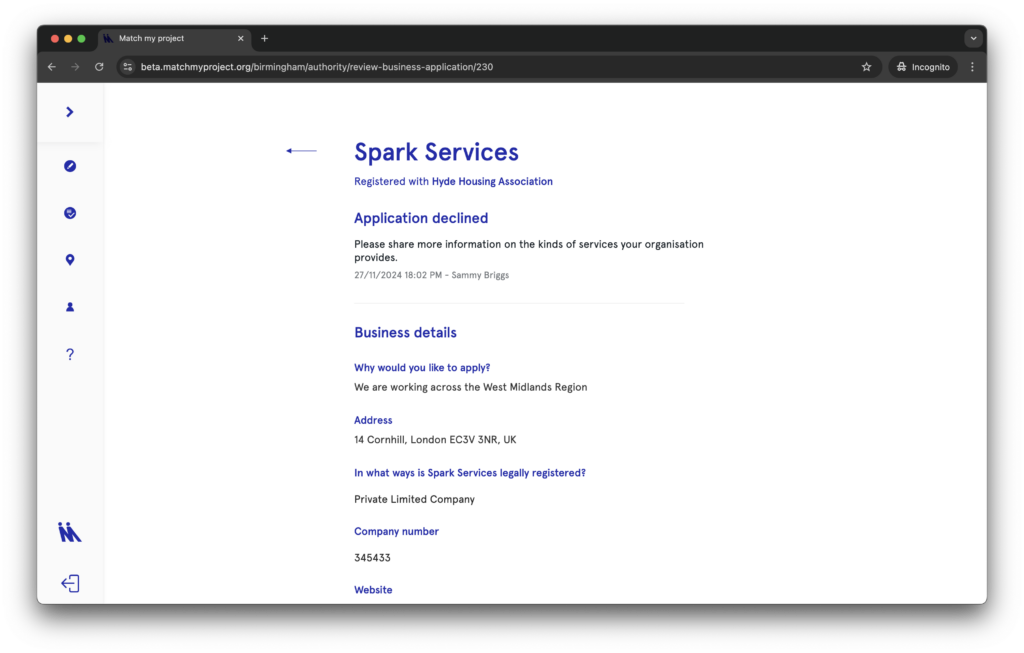About
> Key changes
Businesses and community organisations can now apply to register with additional authorities, providing they work in the same locations. This enables them to use the same login details across more than one authority.
Users registered with more than one authority need to log to each specific authority via their login page. Once logged into their account, only projects and offers linked to that authority will show. They will, however, be able to populate the project or offer form with information they posted to another authority (we are monitoring this as the aim is to balance ease of use and fairness in the matching process).
Organisations already registered with multiple authorities can contact us to connect their existing accounts so that they can use the same login credentials across them. We won’t connect any existing accounts without the user confirming they would like to do this.
See this guide for more information about how it works for suppliers and community organisations.
> What this means for authorities
You may see new applications from businesses and community organisations who are already registered with another authority.
In the application details, you will see the reason why they are applying and which authority (or authorities) they are registered with.
We will contact the admin user from each organisation to let you know of any business or community organisation accounts that need connecting up for a smoother login.
Step by Step Guide
Receiving an application
When you receive applications from organisations already registered with another authority, you will be able to see which authorities they are registered with at the top of the application form.
The first piece of information you see will be why they are applying to register with you.
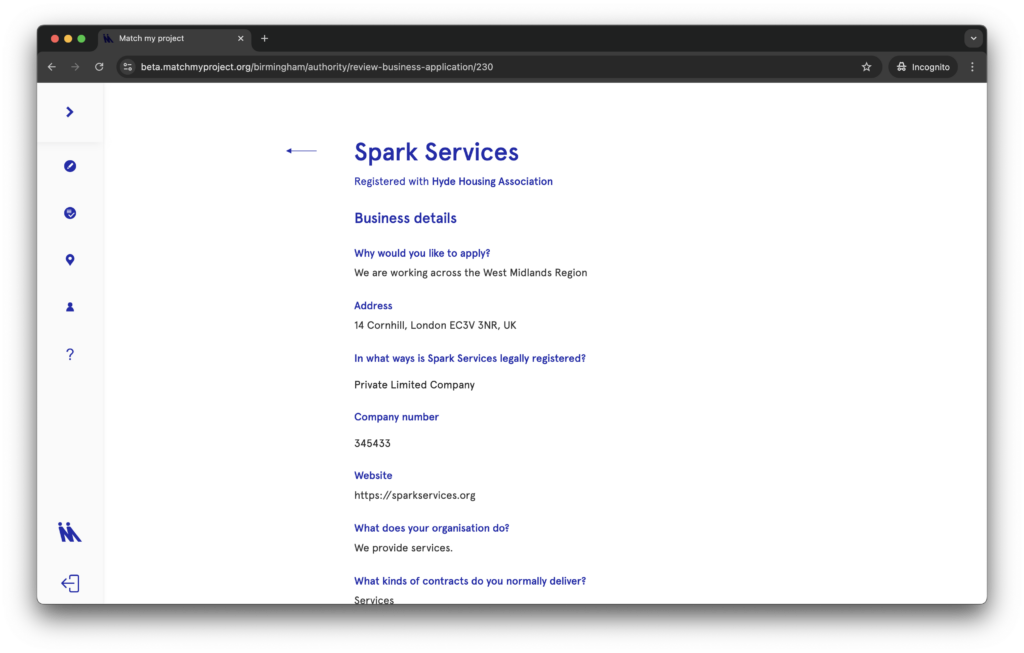
Responding to an application
You can approve or decline applications that applied from their Profile.
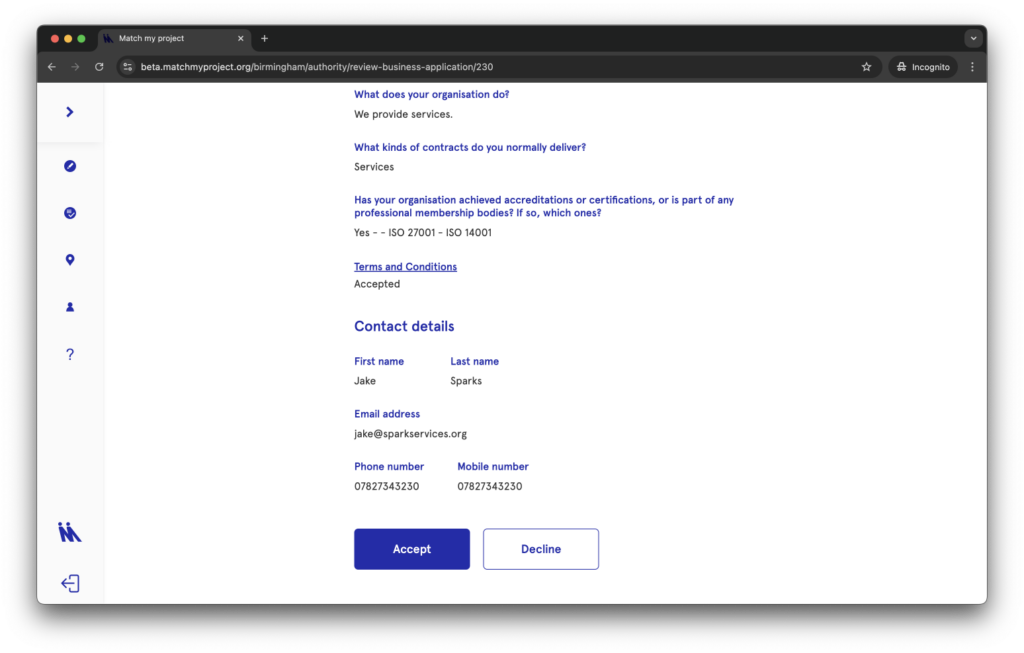
Accepted organisations will be notified and can login via your homepage. You can change the status of accepted applications until the organisation is involved in matches.
If you need the organisation to edit their application, decline it with your edit request. When the organisation reapplies, you will see the reason for originally declining their application at the top of the application form.