1. Select an authority from the Match My Project homepage.
For more information on choosing an authority to sign up with, see below.
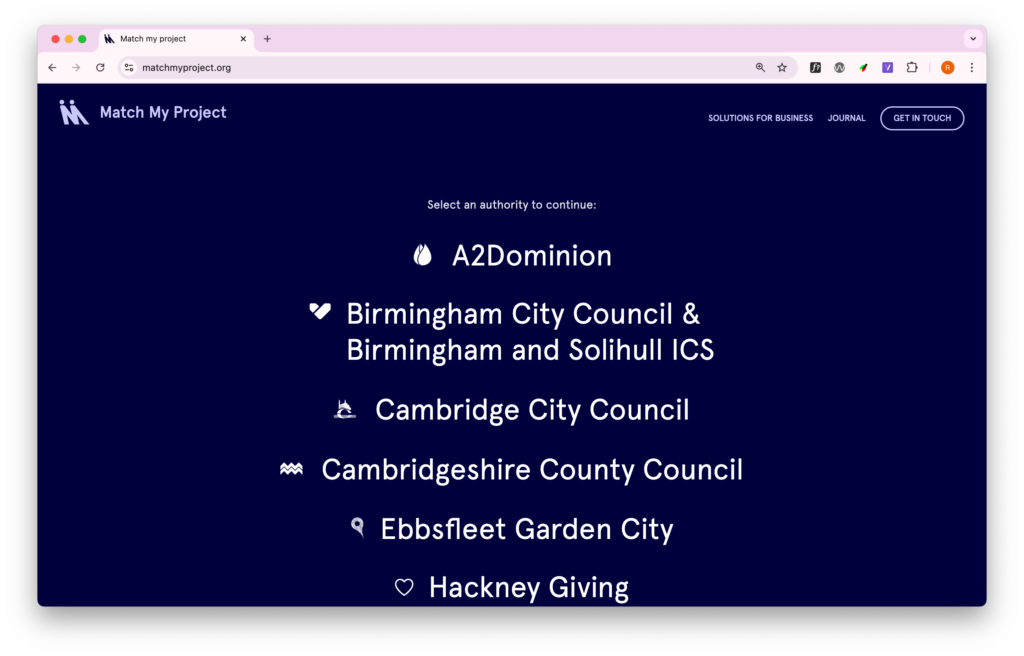
2. From the authority landing page, click ‘Sign up’ in the top right corner
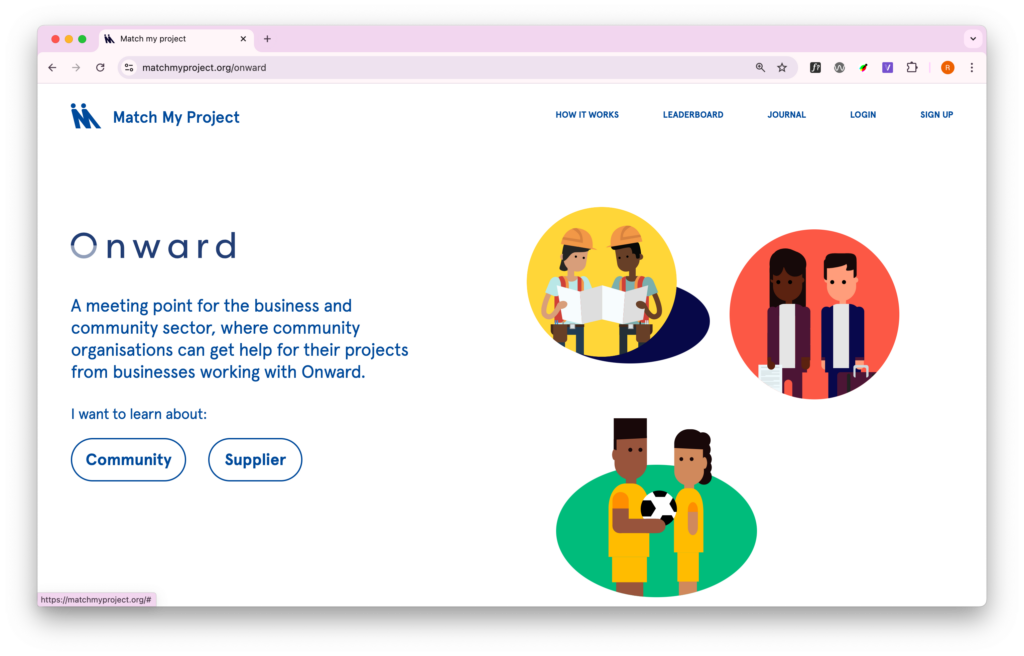
3. You can then choose whether to signup as a community organisation or business / supplier.
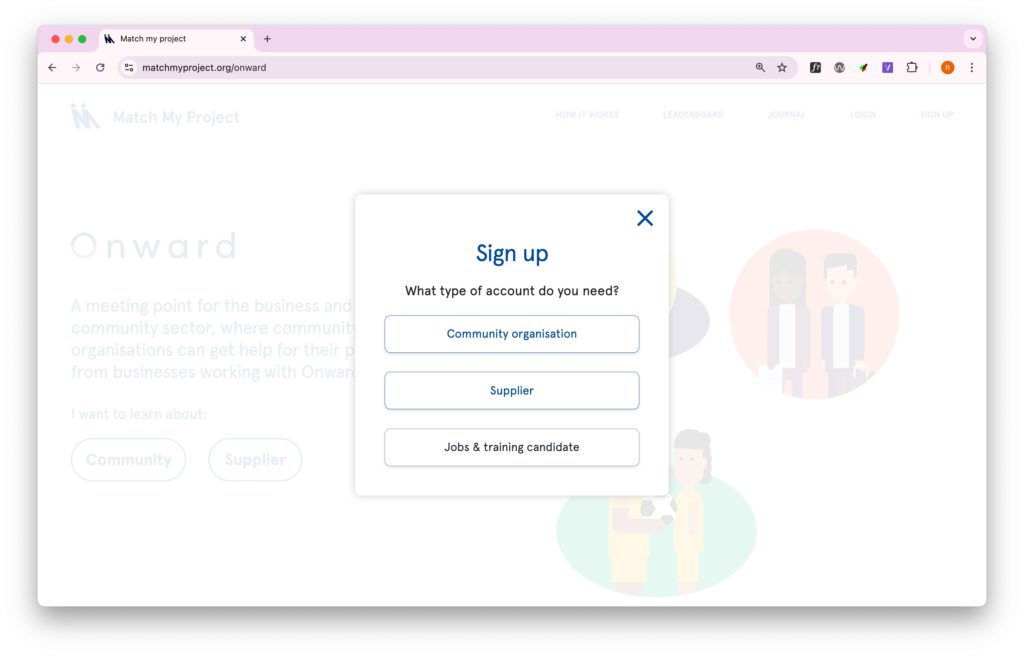
4. Complete the Sign Up form. Guidance is available for common queries at the top of the page.
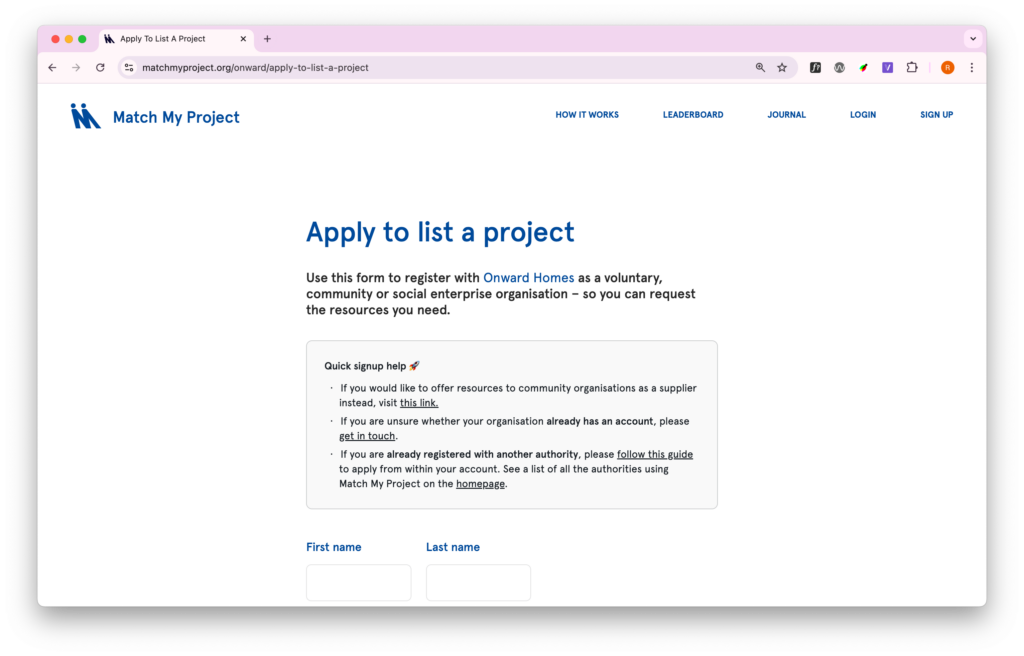
5. The authority will review your registration and you will be notified of their decision. If you are accepted, you will be sent a link to finish creating your account. And once logged in, start matching!
Organisation types
Community organisations are voluntary sector organisations – typically charities, social enterprises, unincorporated associations and schools. They can register to access support from businesses for their social impact projects.
Businesses or suppliers can register to support voluntary sector organisations by donating resources such as expertise, materials and funding. These donations can form part of your Social Value or Corporate Social Responsibility.
Authorities are the organisations behind the scenes, using Match My Project with their suppliers and community partners and collecting the data. Please get in touch for a demo to explore how Match My Project could work for your organisation.
Individuals can sign up to Match My Project to access jobs, training and work placement opportunities offered by businesses.
Which authority should I sign up with?
If you already have an existing relationship with an authority, you can sign up with them. If not, you can choose the right authority for you based on location.
In the London and South East region:
A2Dominion covers Greater London, Berkshire, Hampshire, Oxfordshire, Surrey, and West Sussex.
Hyde Housing Association works in Greater London, Buckinghamshire, East Sussex, Hampshire, Kent, Surrey, West Sussex.
Ebbsfleet Garden City covers Kent.
Hackney Giving and Royal Borough of Greenwich just cover their borough.
Metropolitan Thames Valley (MTVH) covers Greater London, Berkshire, Buckinghamshire, Hampshire, and Surrey.
Peabody works in the City of London, Greater London, Berkshire, Buckinghamshire, Oxfordshire, and Surrey.
Sanctuary works in Greater London, Berkshire, Buckinghamshire, East Sussex, Hampshire, Kent, Oxfordshire, and Surrey.
Sovereign Network Group (SNG) works in the City of London, Greater London, Berkshire, the Isle of Wight, and Oxfordshire.
To check the exact locations an authority operates in, see the list of locations on that authority’s community organisation signup form.
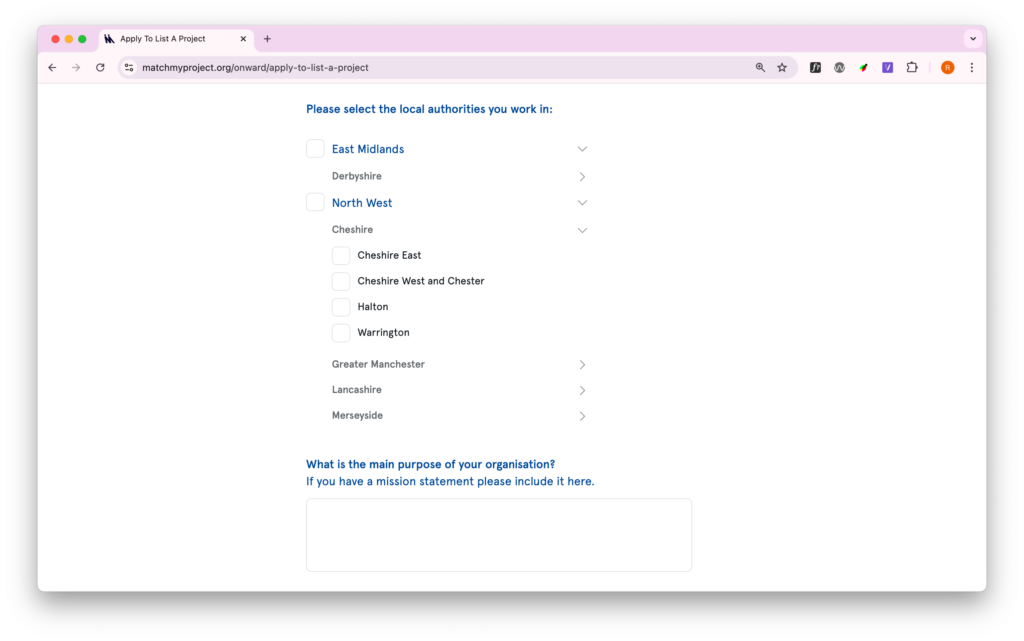
TIP: Once you’ve signed up with one authority, you can easily register with multiple authorities using our Single Login feature. Check out our helpful step-by-step guide here.
What if I want to signup to multiple authorities?
To access multiple authorities, you’ll need to complete an initial signup with one authority.
After you’ve logged into your account, you can then apply to other authorities through your profile.
To find out how it works, please see this guide.









