We’re excited to roll out three impactful updates that will make managing projects and supplier offers even easier. These new features aim to enhance transparency, streamline user management, and improve visibility of resources. Here’s what’s new:
🔍 Real-Time Feedback Visibility for Authorities
Previously, authorities could only see project feedback once both the community organisation and the supplier had submitted their feedback. This sometimes meant authorities were left in the dark if only one side had responded, creating delays and stalled progress.
The Update:
Now, when either the community organisation or the supplier submits feedback, the authority can see it immediately, even while the project remains “In Progress.”
Here’s how it works:
If either the community organisation or the supplier leaves feedback, the project will still show as “In Progress,” but the card will now display a clear message: “In progress – [Community/Supplier] feedback given.” This allows the authority to see that one side has already provided feedback, even if the other hasn’t. These projects will appear at the top of the “In Progress” list, making it easier for authorities to spot where progress has been made and where action might be needed. The feedback will be fully visible to the authority and can be approved for public view as usual.
This change gives authorities better visibility on project momentum and the opportunity to intervene early if support is needed.
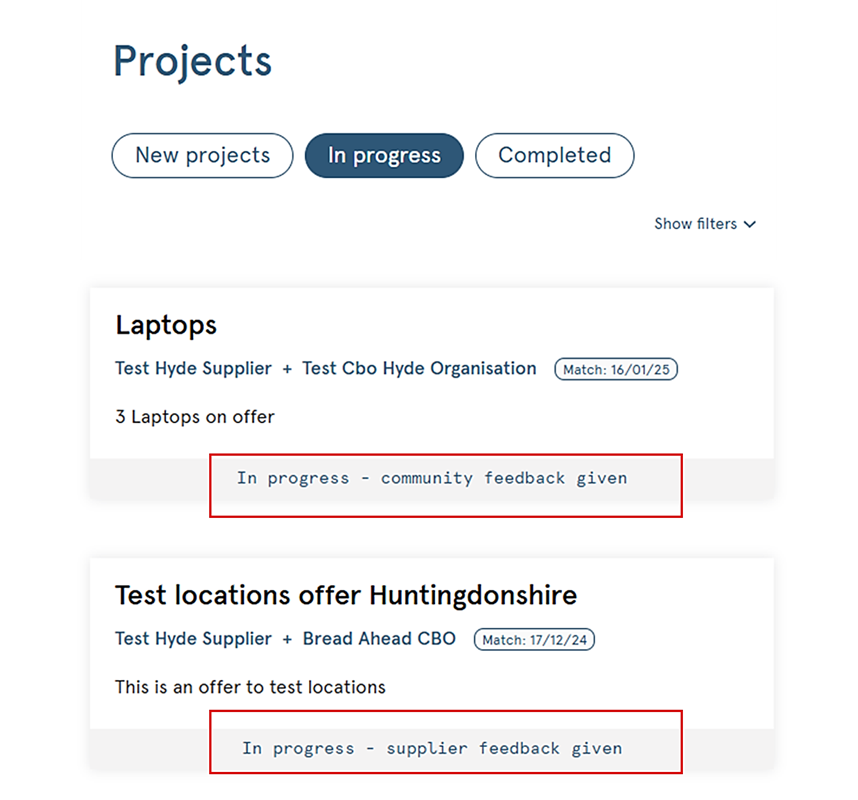
🗂️Community Organisations Can Now Transfer Projects and Delete Users
We know staff and volunteer changes are inevitable, and they shouldn’t disrupt your project delivery.
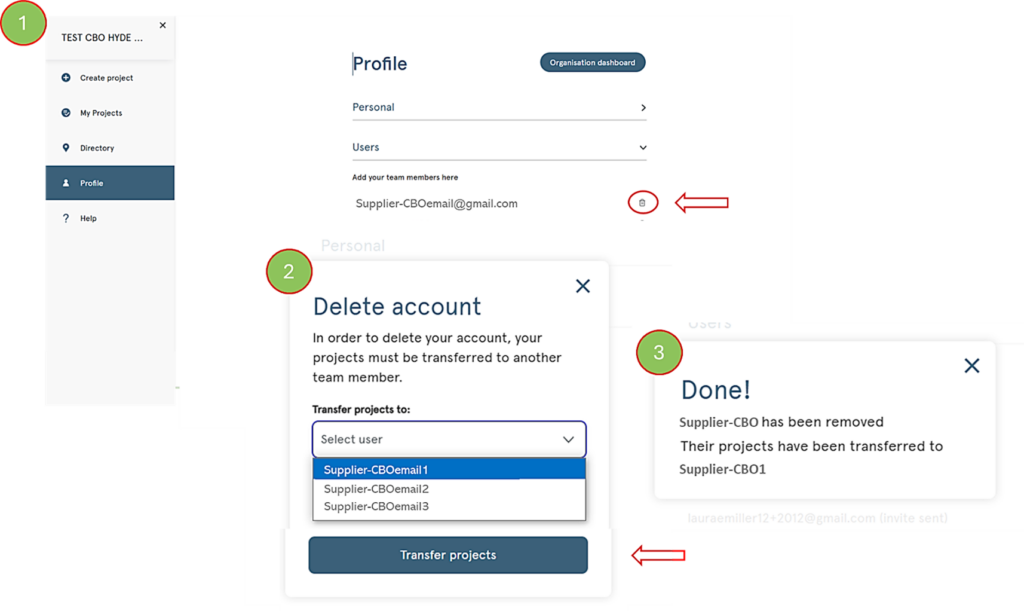
The Update:
Community-based organisations (CBOs) now have the power to delete users from their accounts and transfer ownership of ongoing projects to another user within the organisation. This ensures continuity of communication and smoother transitions when teams evolve.
📤 Suppliers Can Now Add Documents to Their Offers
Suppliers often want to include more detailed descriptions or visuals, such as flyers, product specs, or images, to give CBOs a clearer picture of the support on offer.
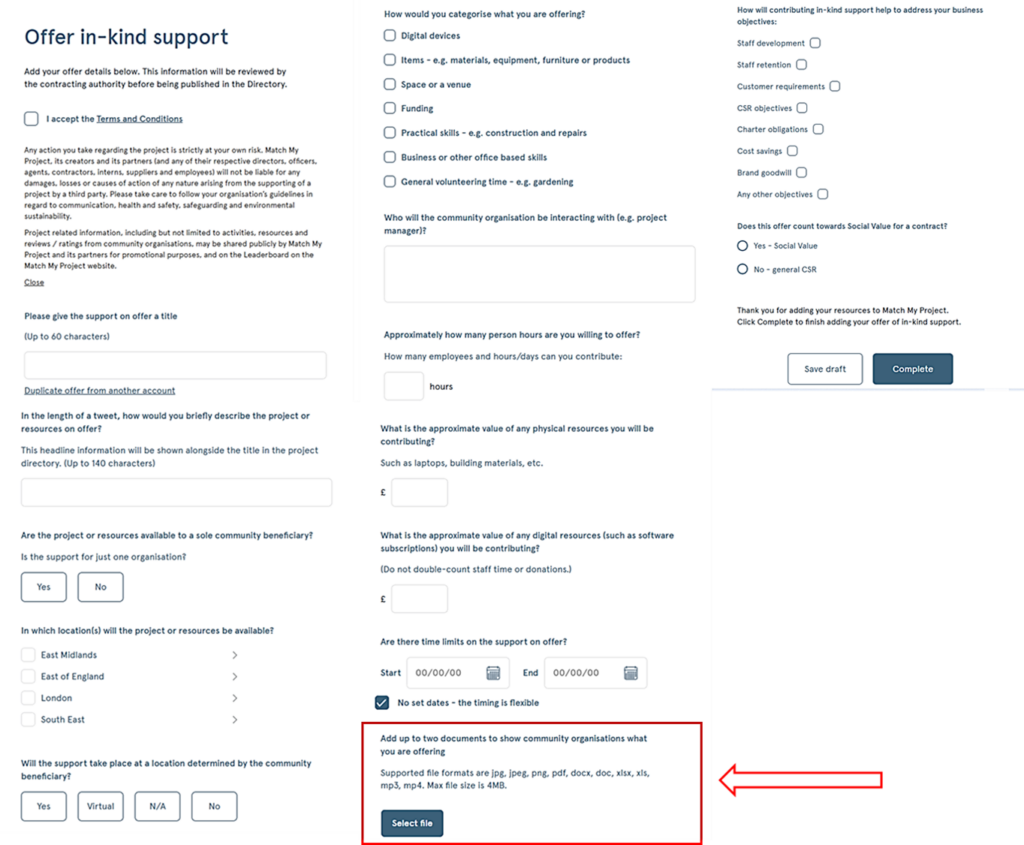
The Update:
The Supplier Offer Form now includes a file upload option. Suppliers can attach documents with the same constraints and layout in the CBO project forms.
Once uploaded, the documents will be viewable and downloadable from all related project info pages.
This feature helps CBOS make more informed decisions when choosing offers that suit their needs.
Why These Updates Matter
At Match My Project, our mission is to create a seamless and transparent platform where community groups, suppliers, and local authorities can collaborate confidently. These new tools support that goal by improving communication, ensuring smooth handovers, and making project offers more informative and engaging.
We’re excited to see how you use these features to drive even more impact in your communities!
💡 Have suggestions for future updates? We’d love to hear from you. Email us at support@matchmyproject.com.









