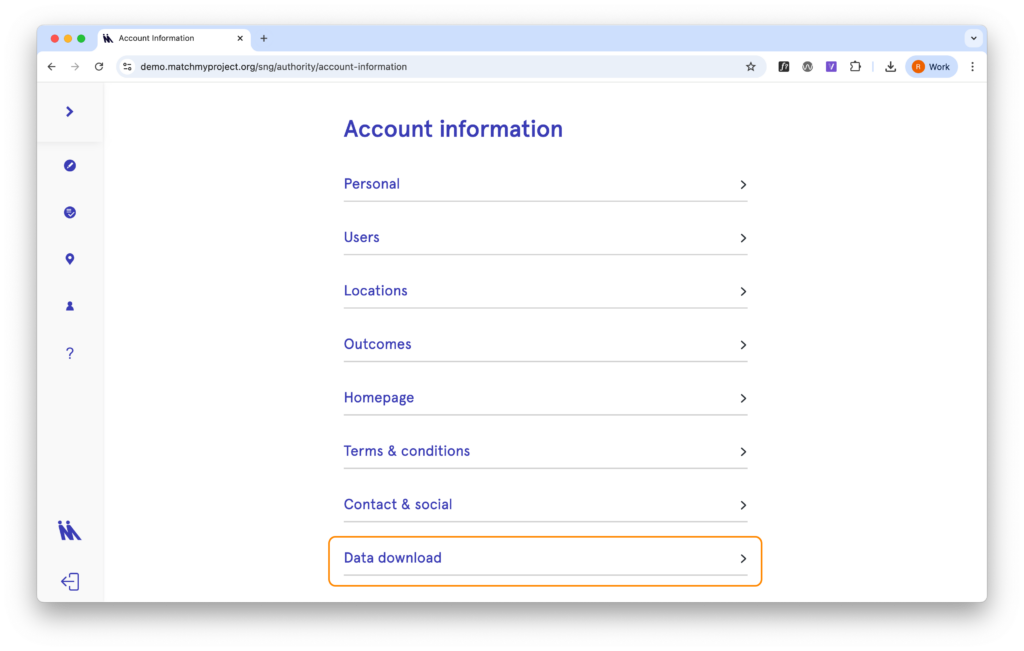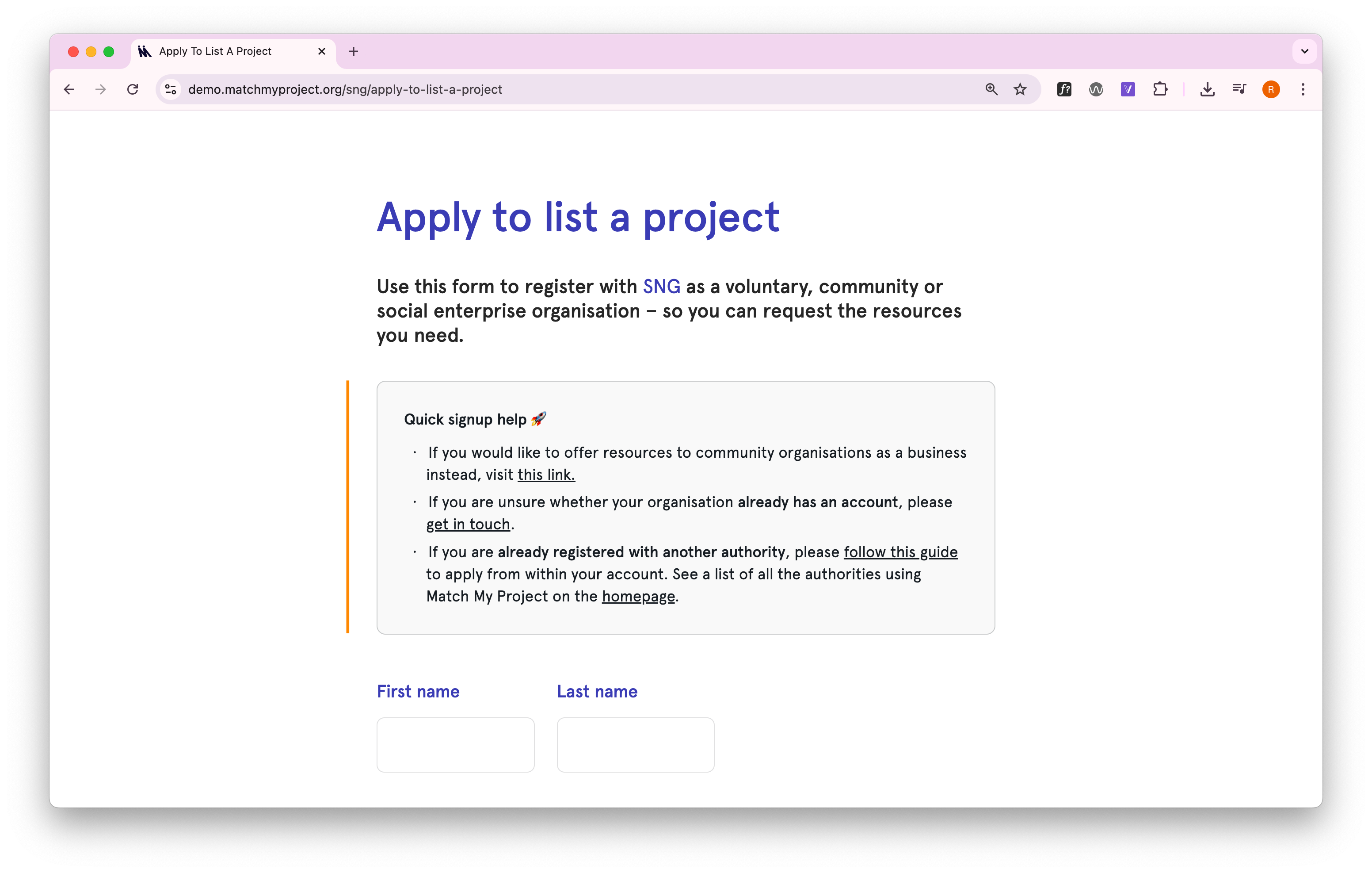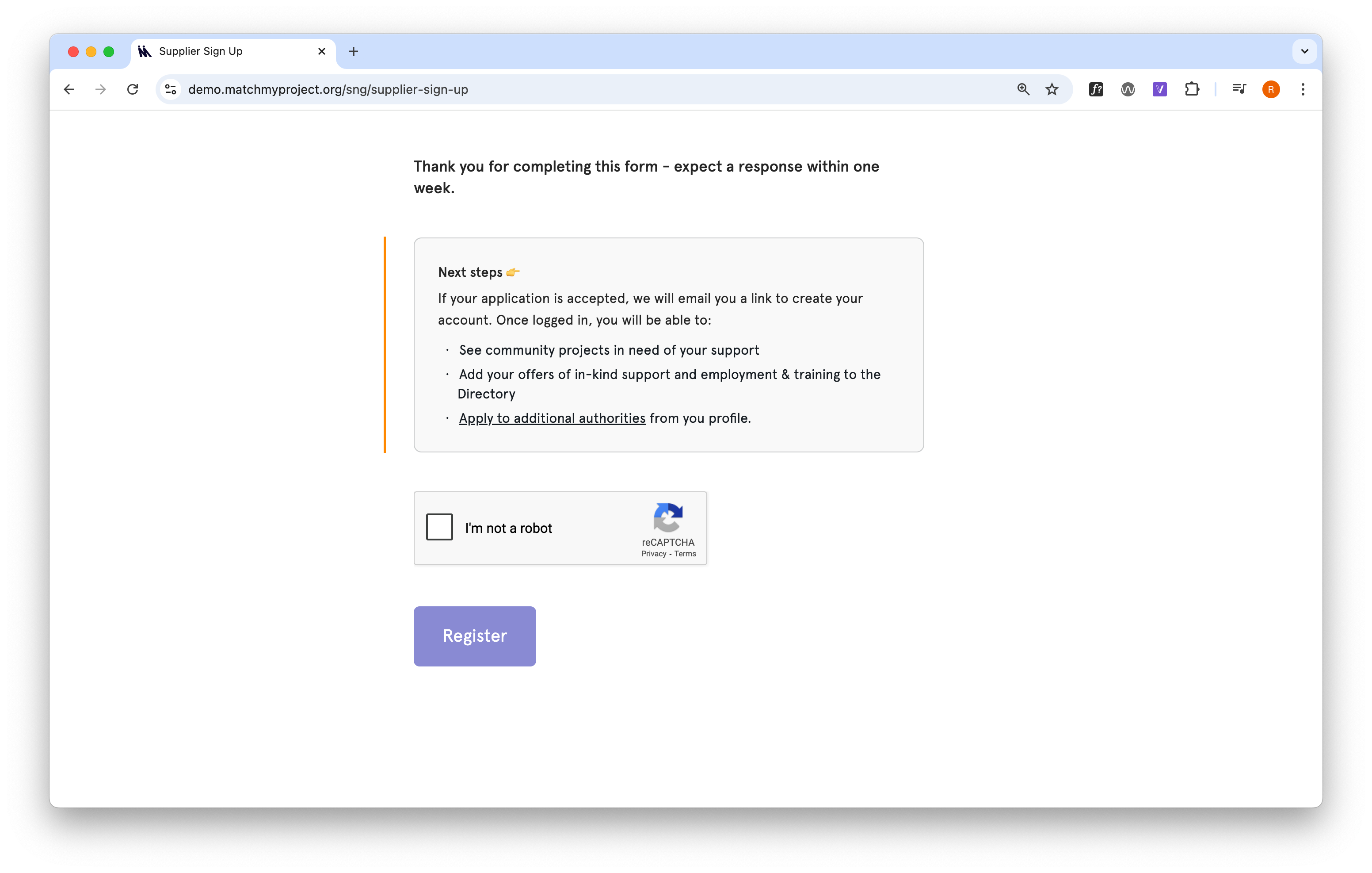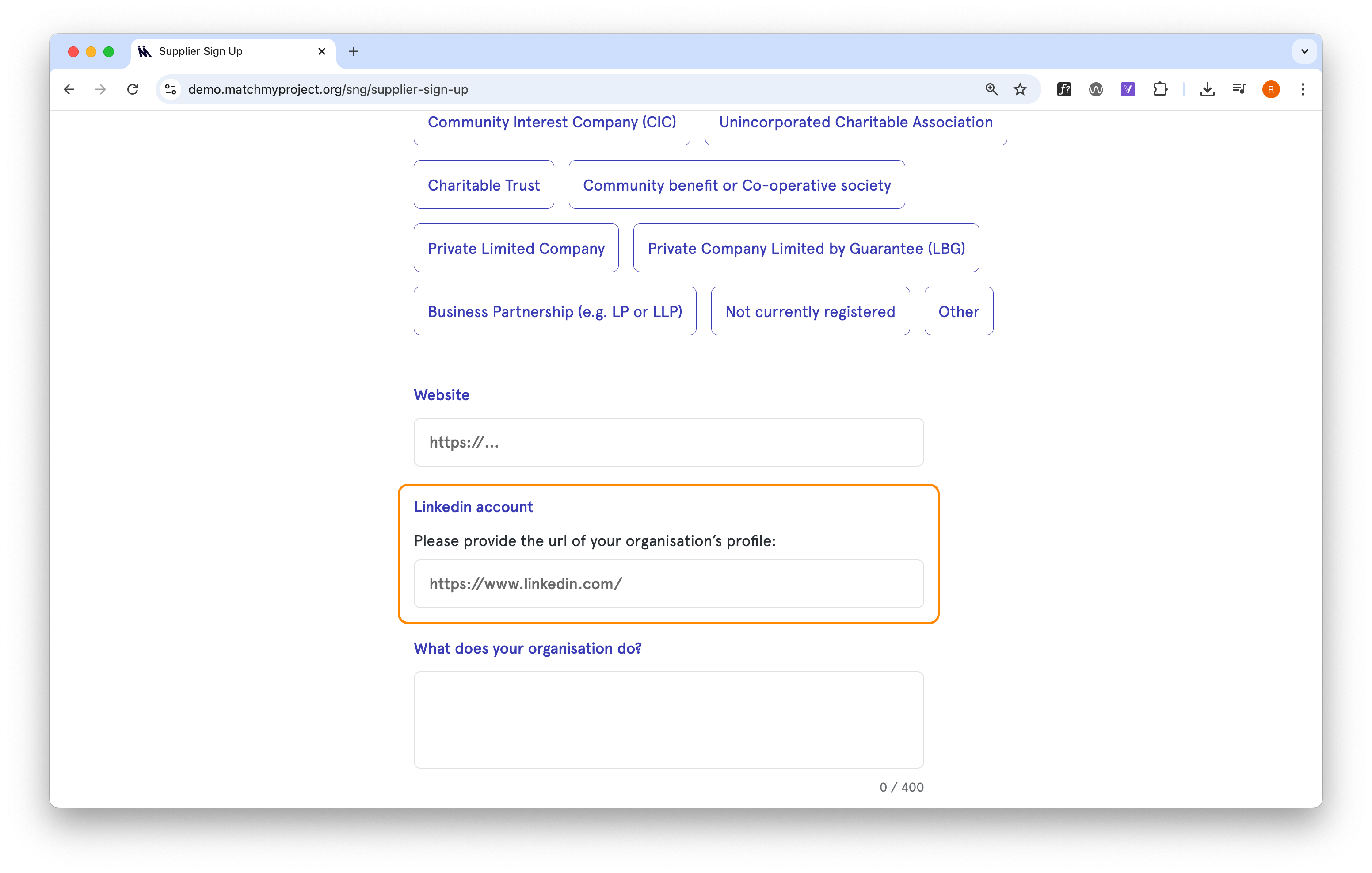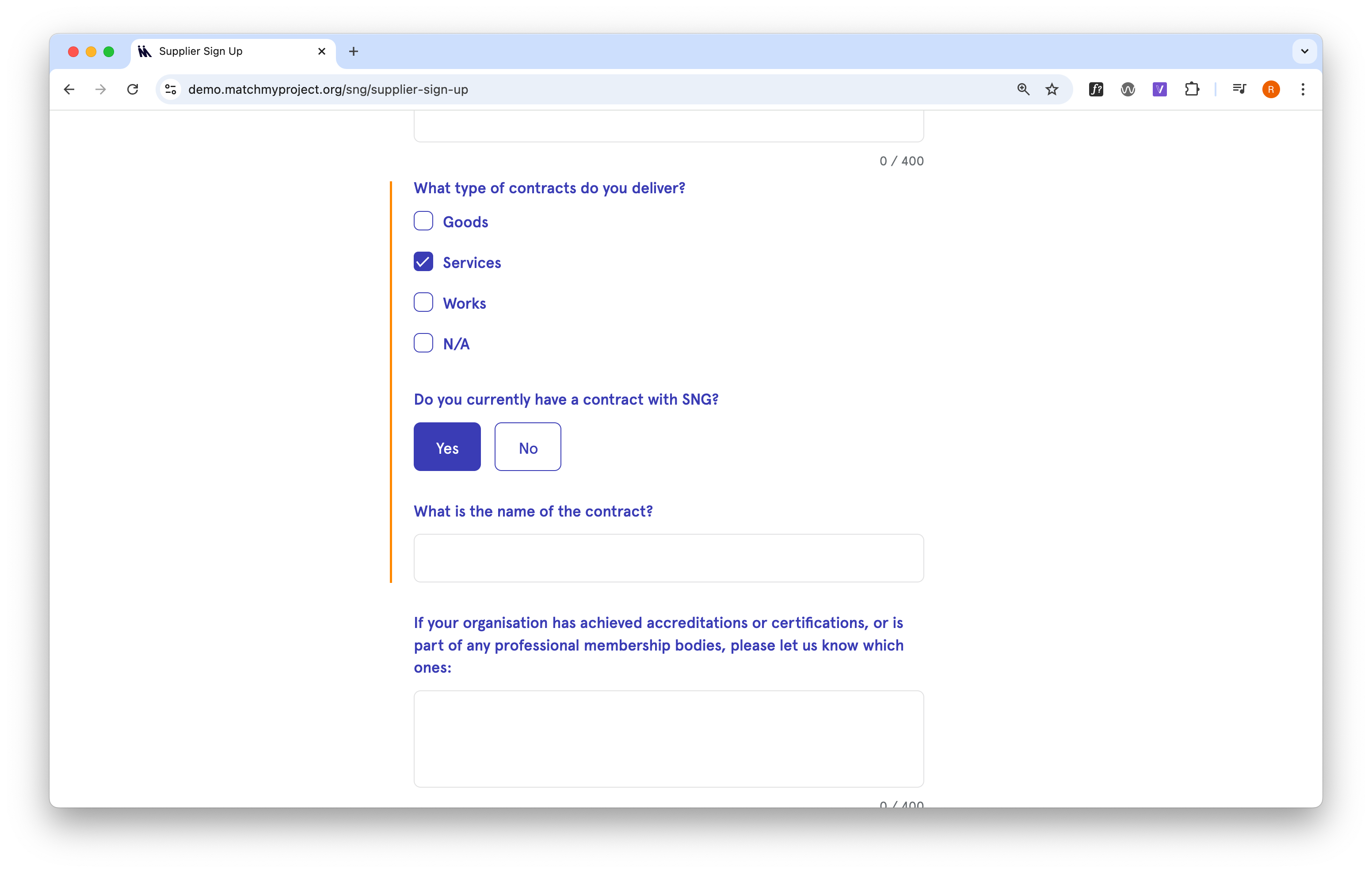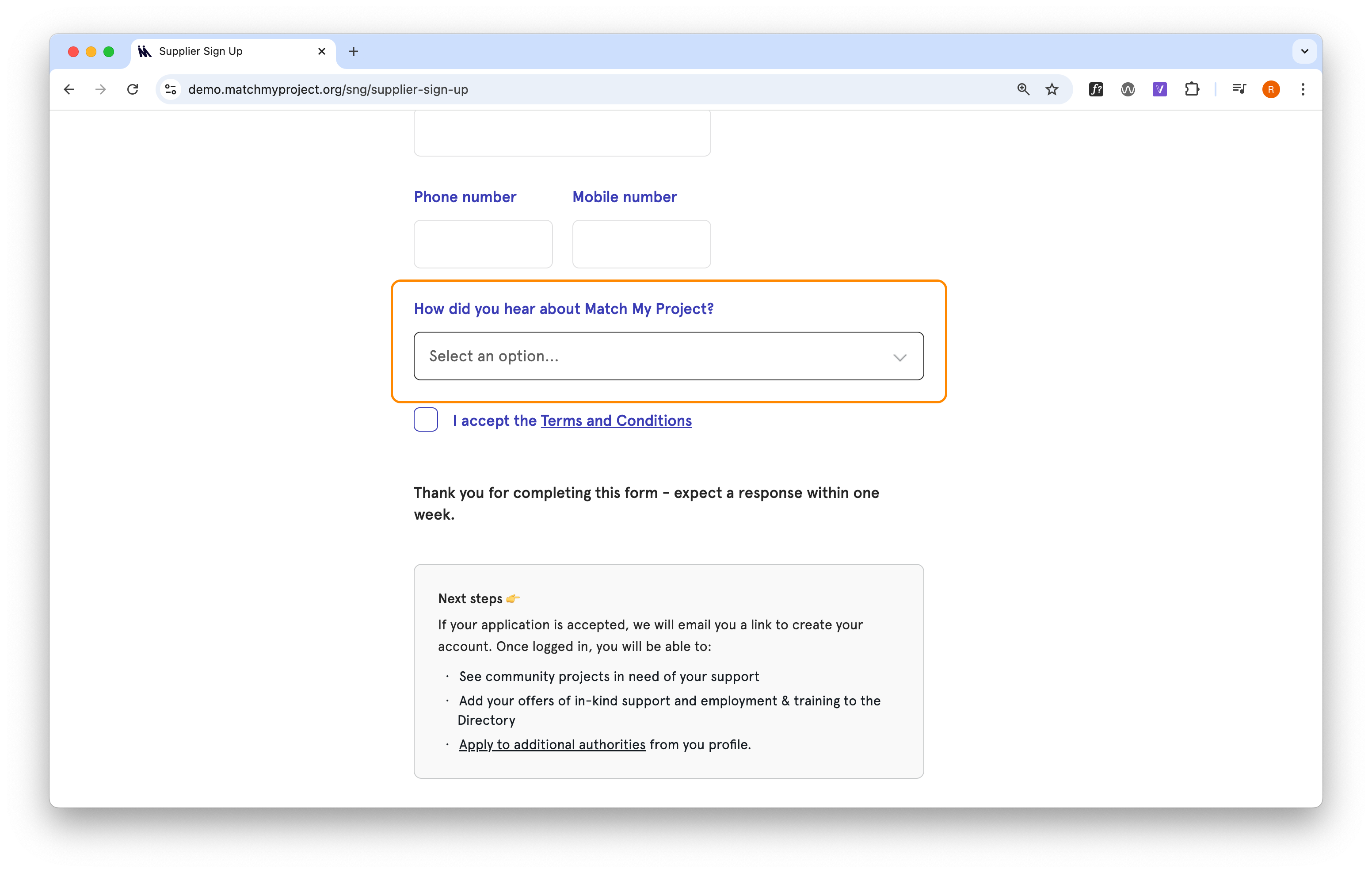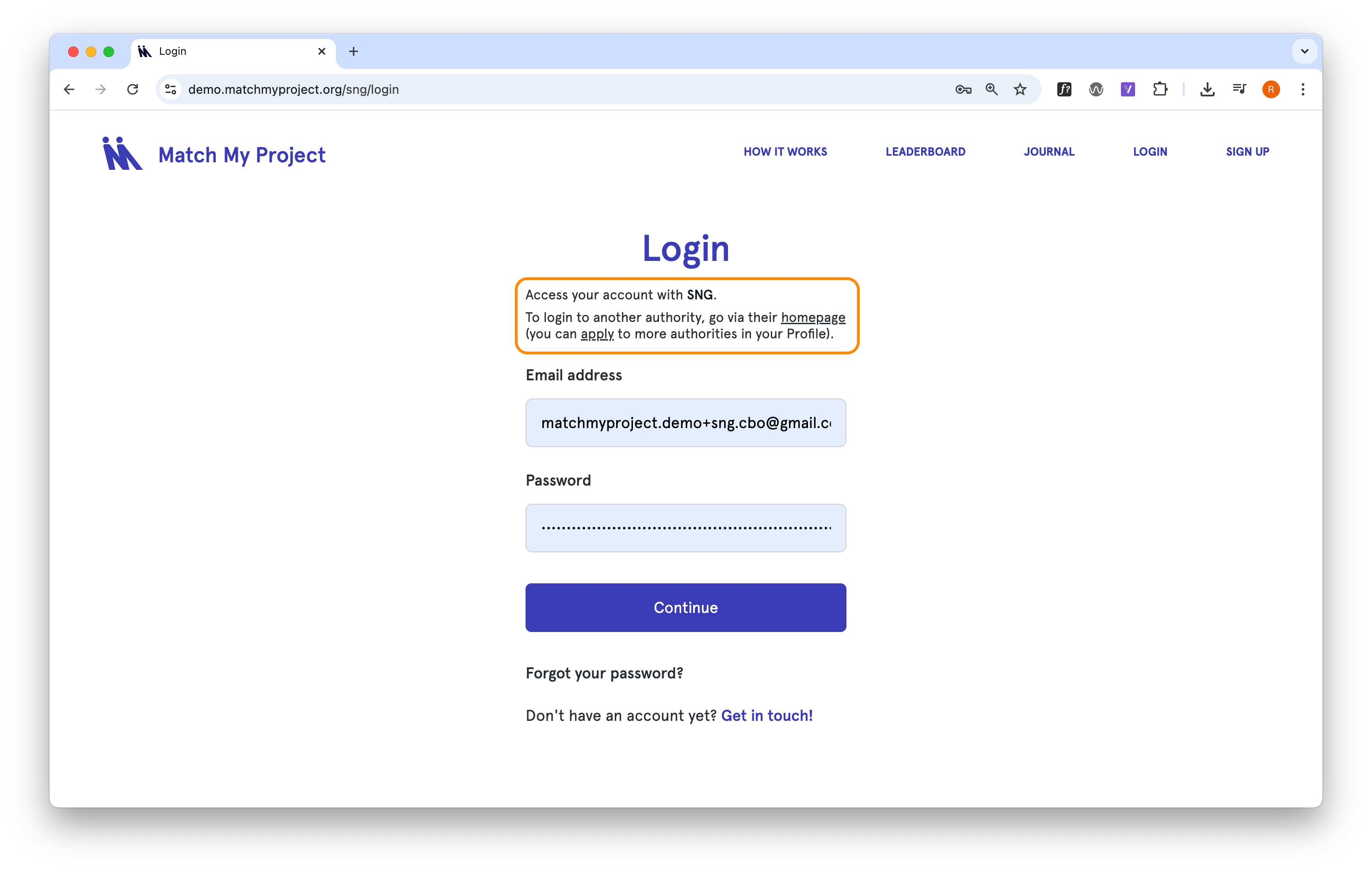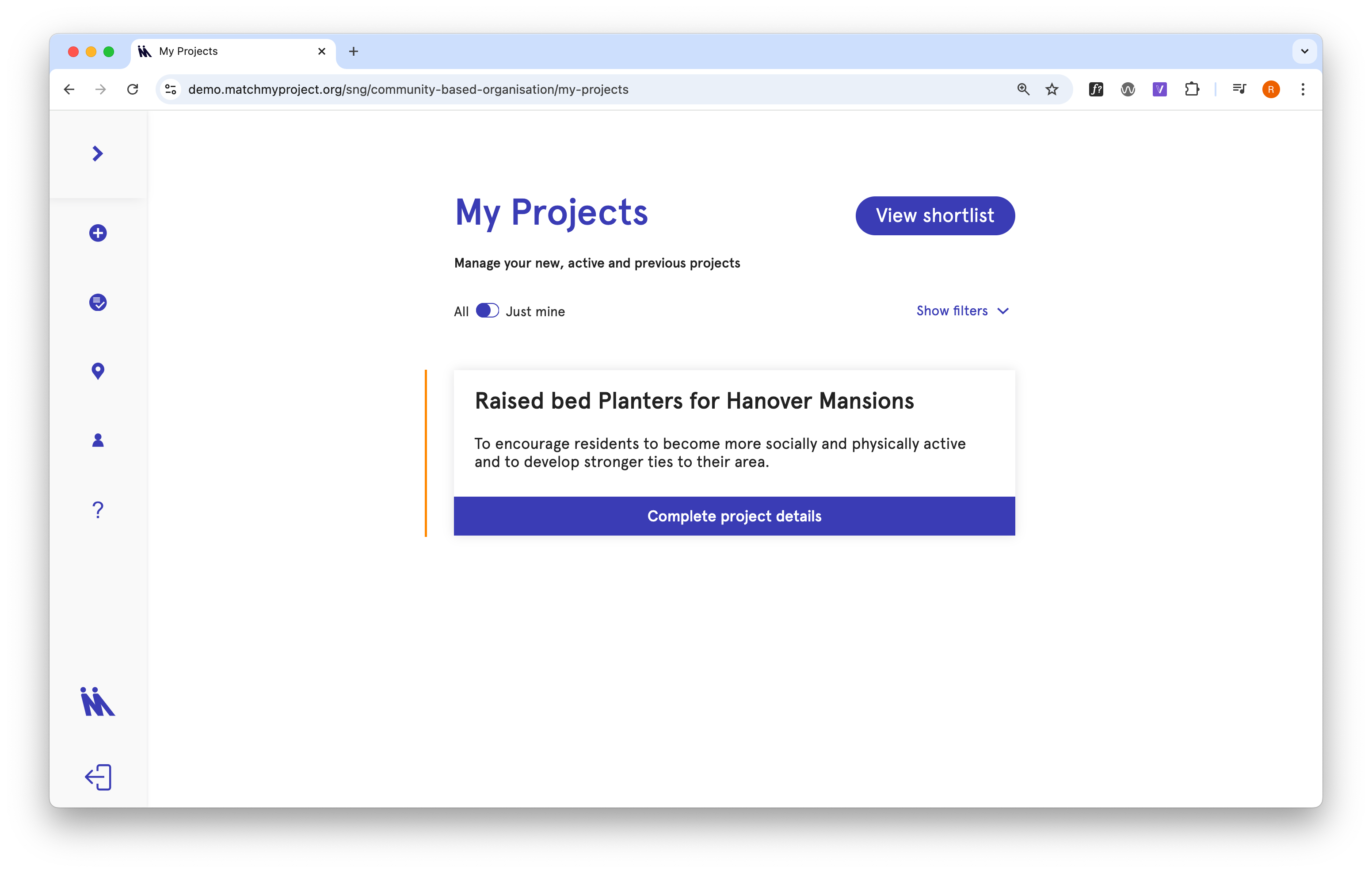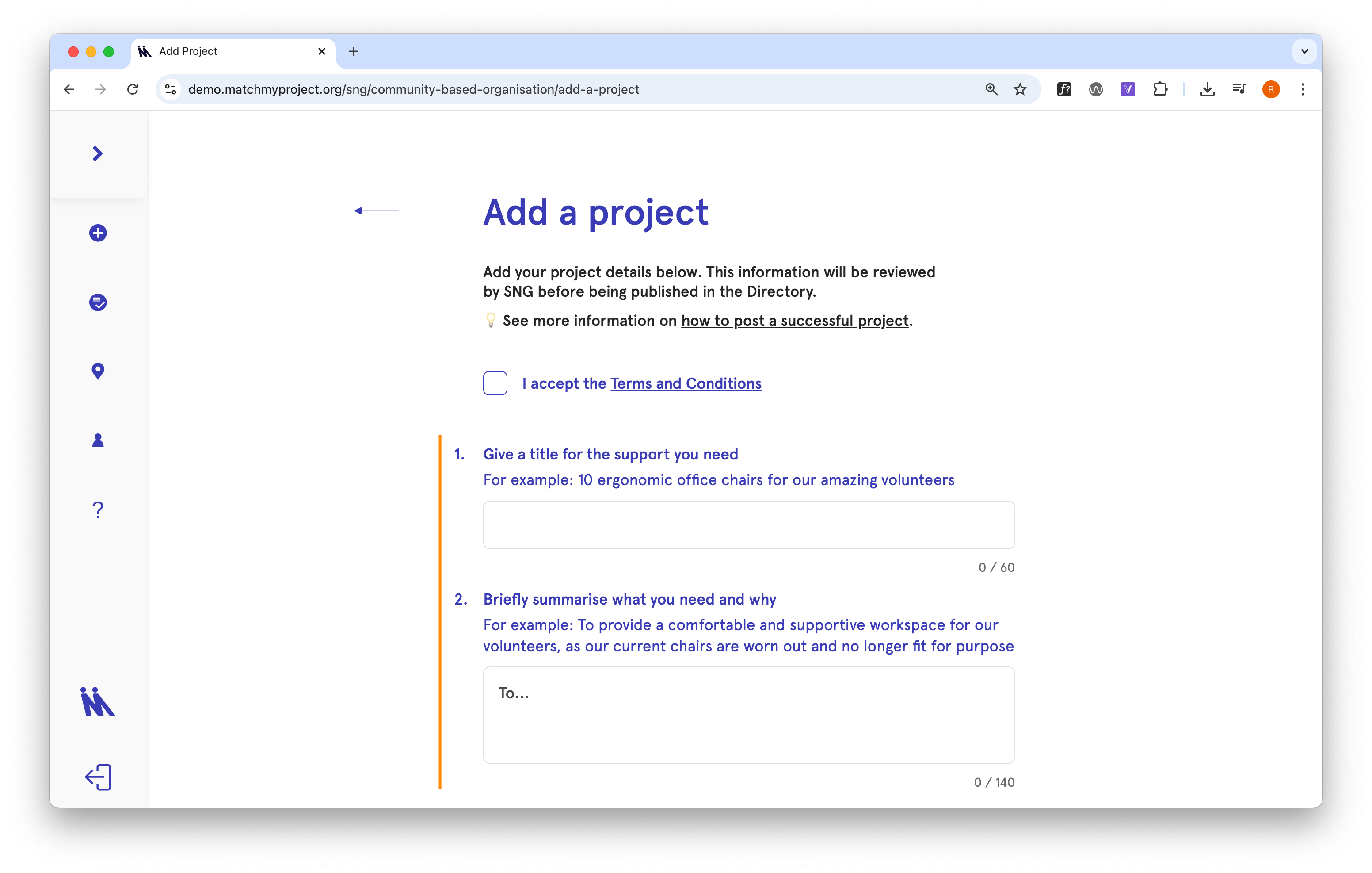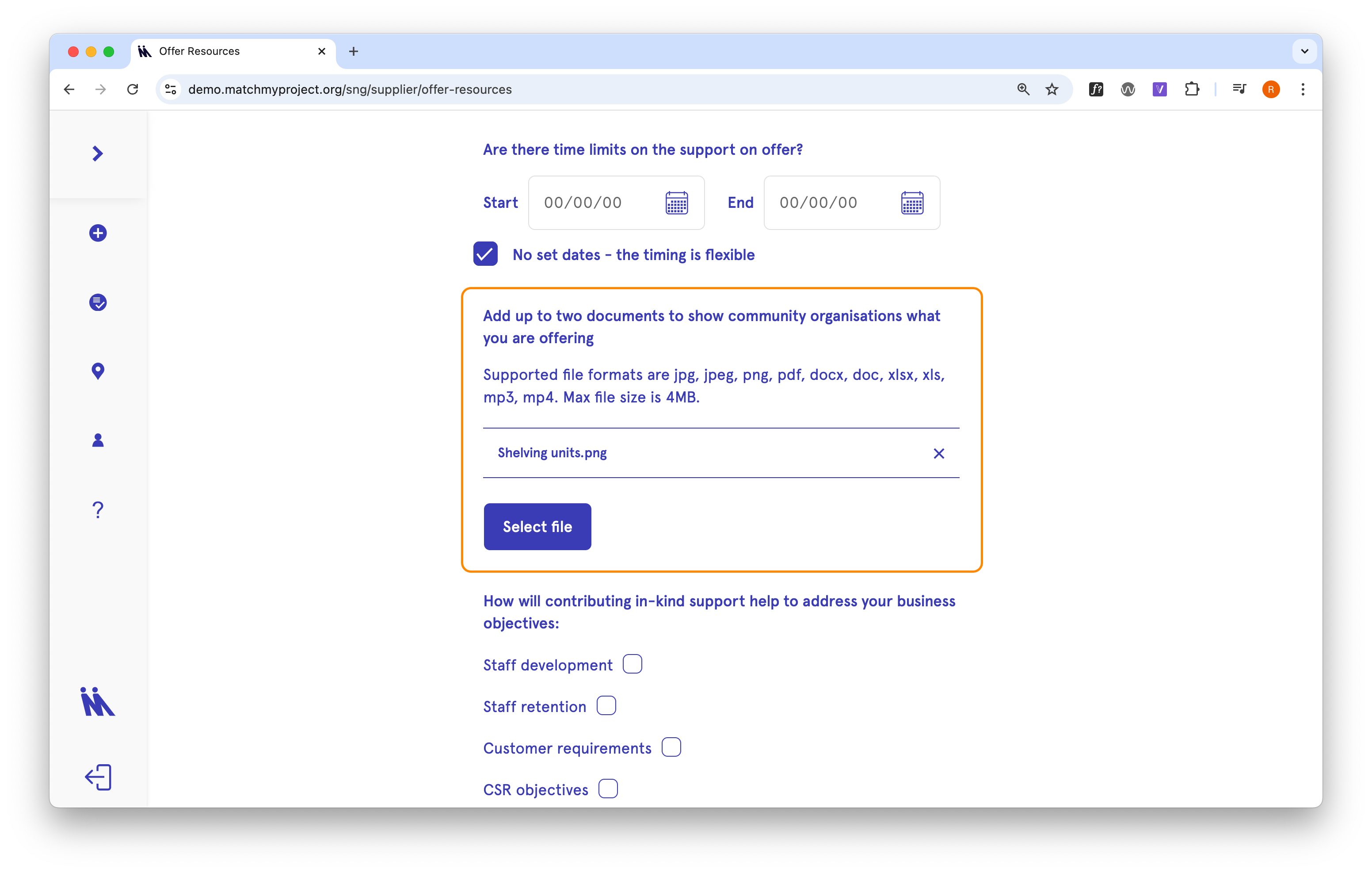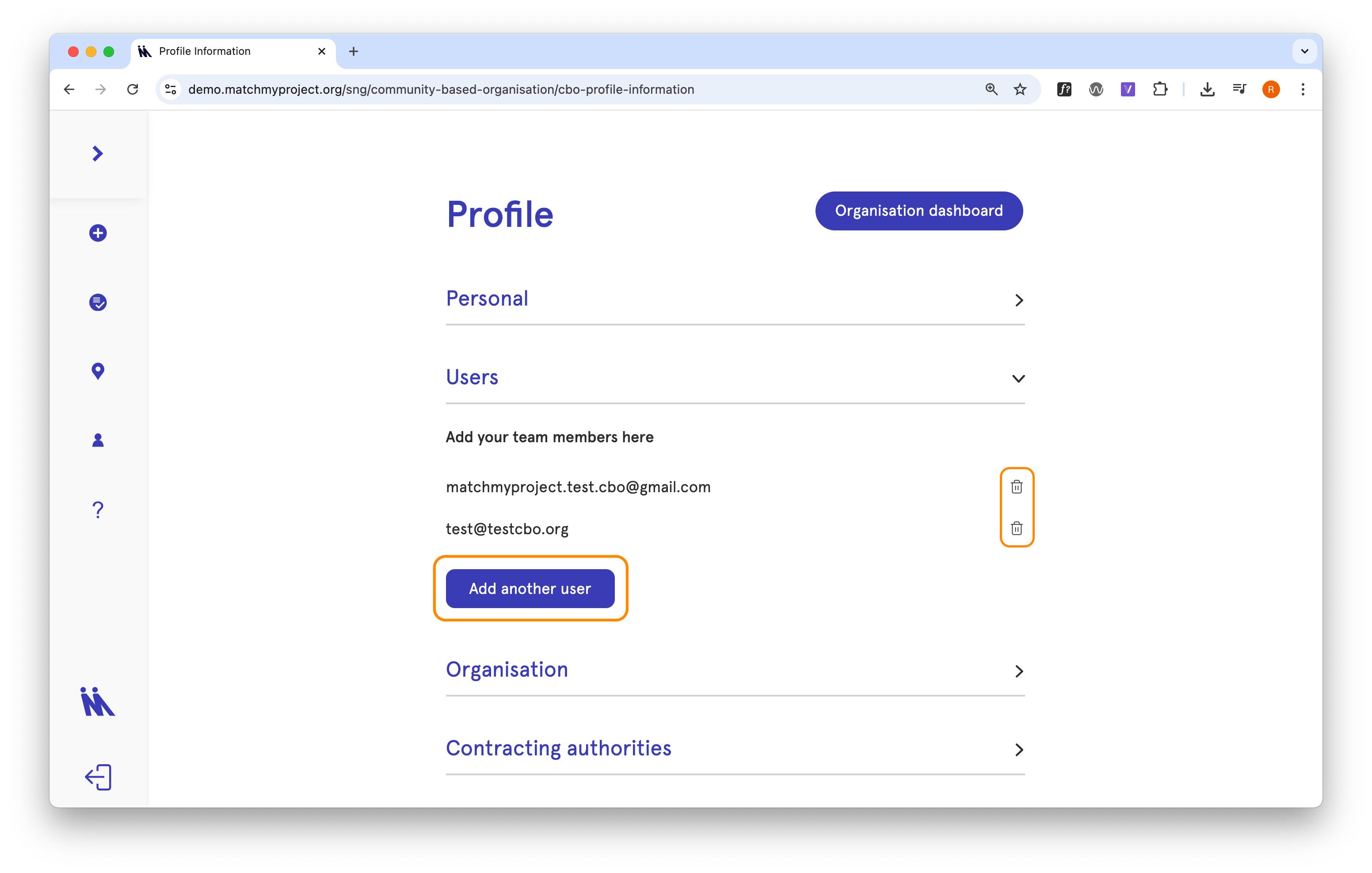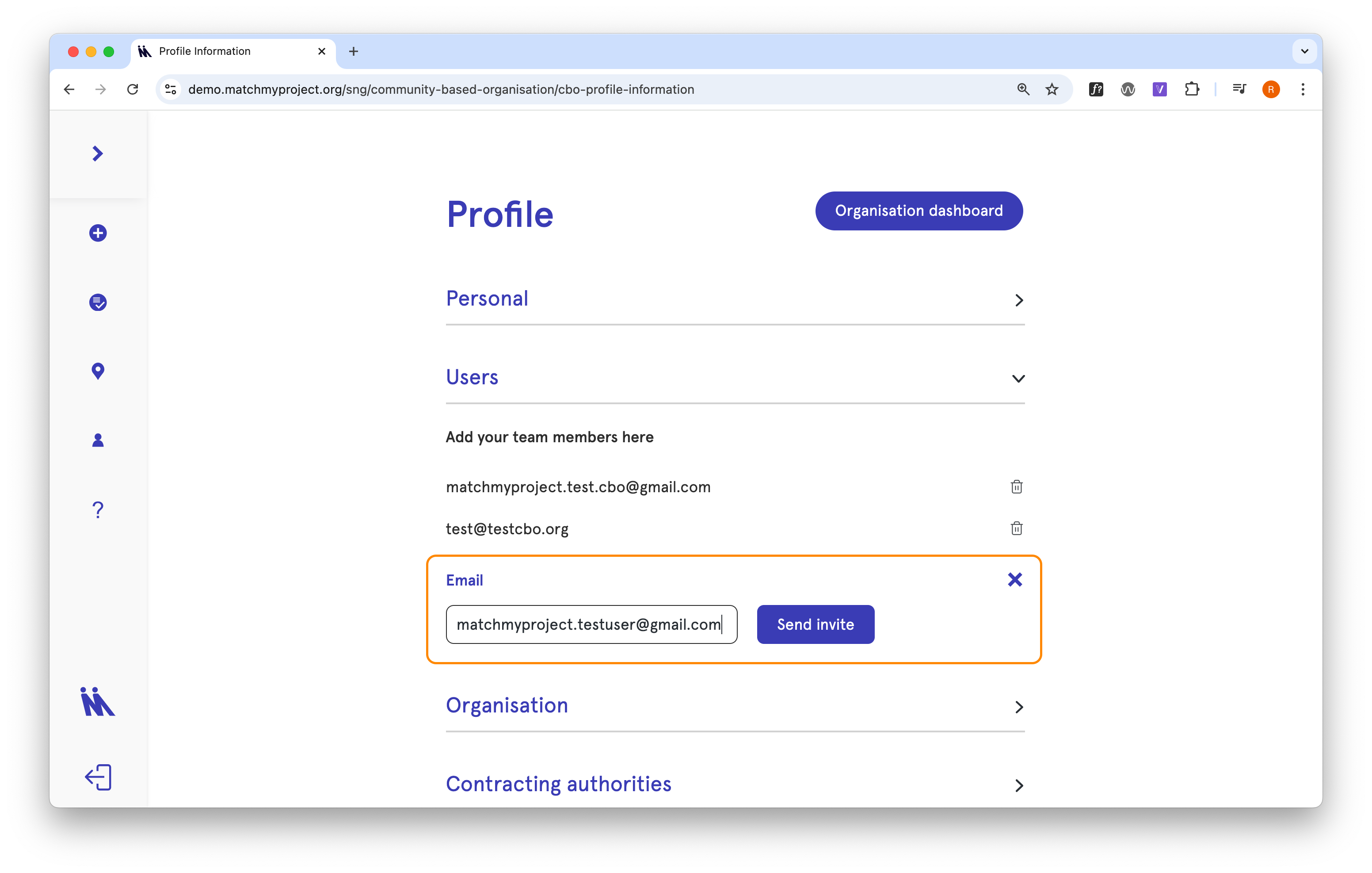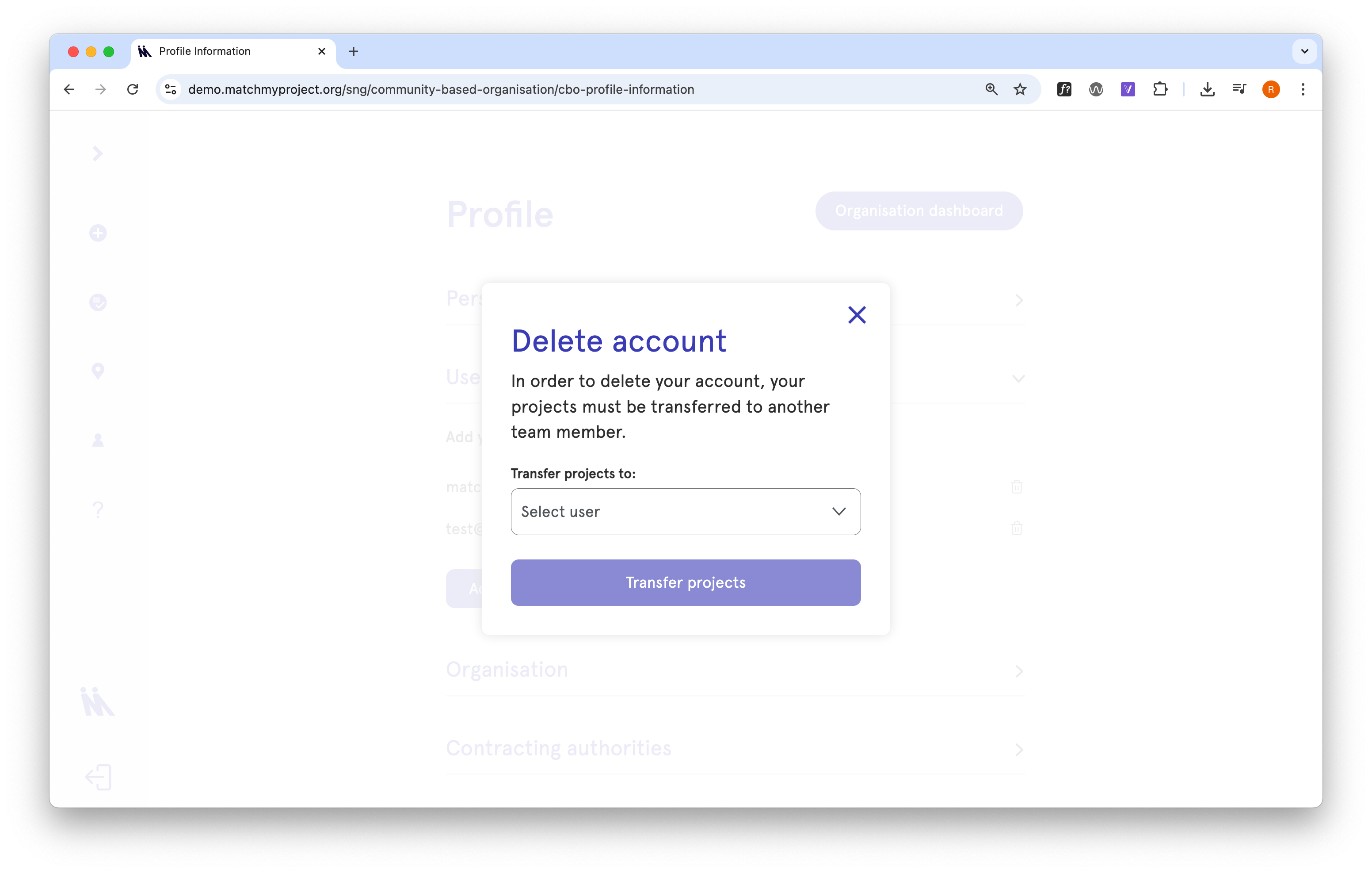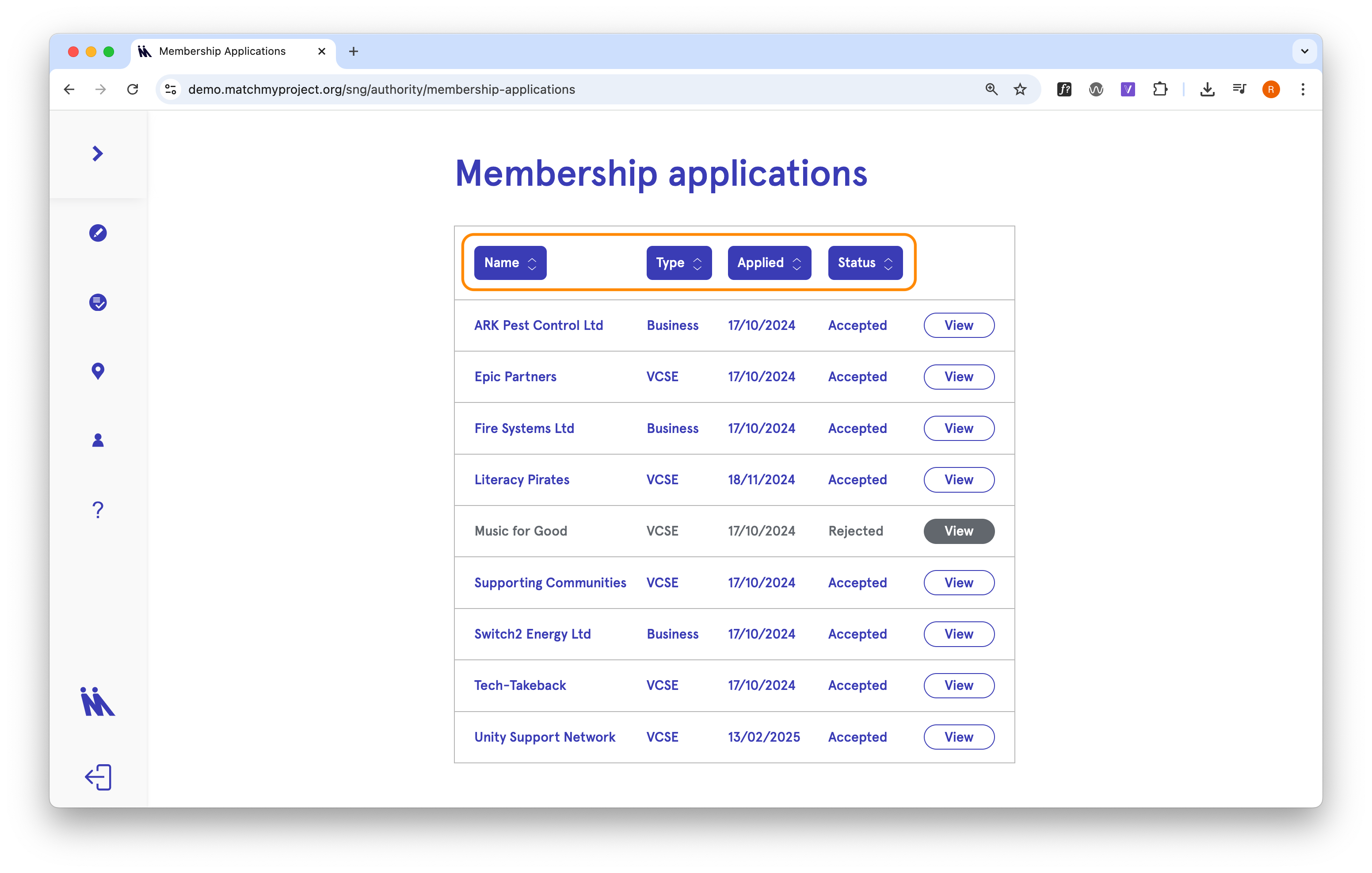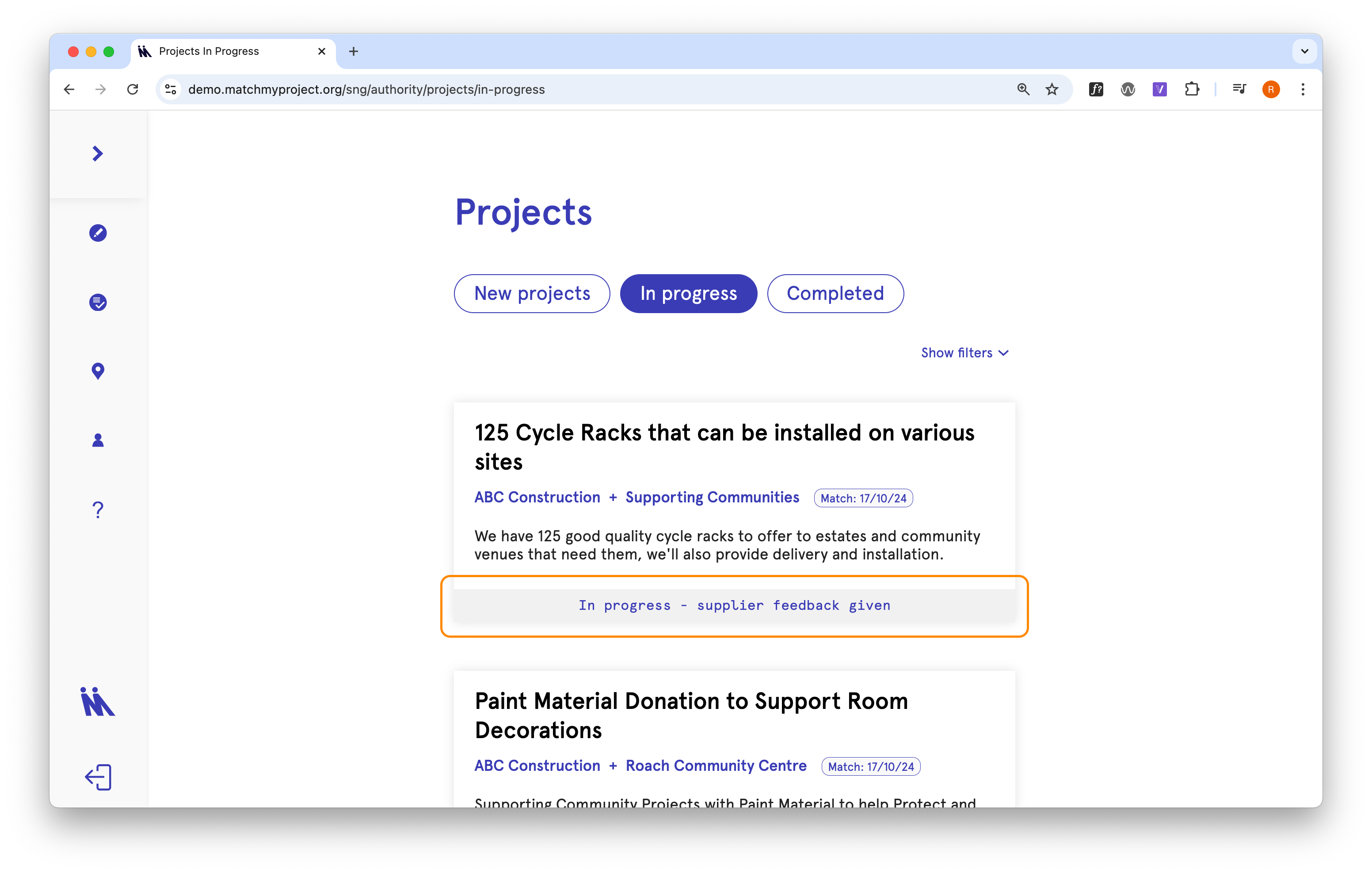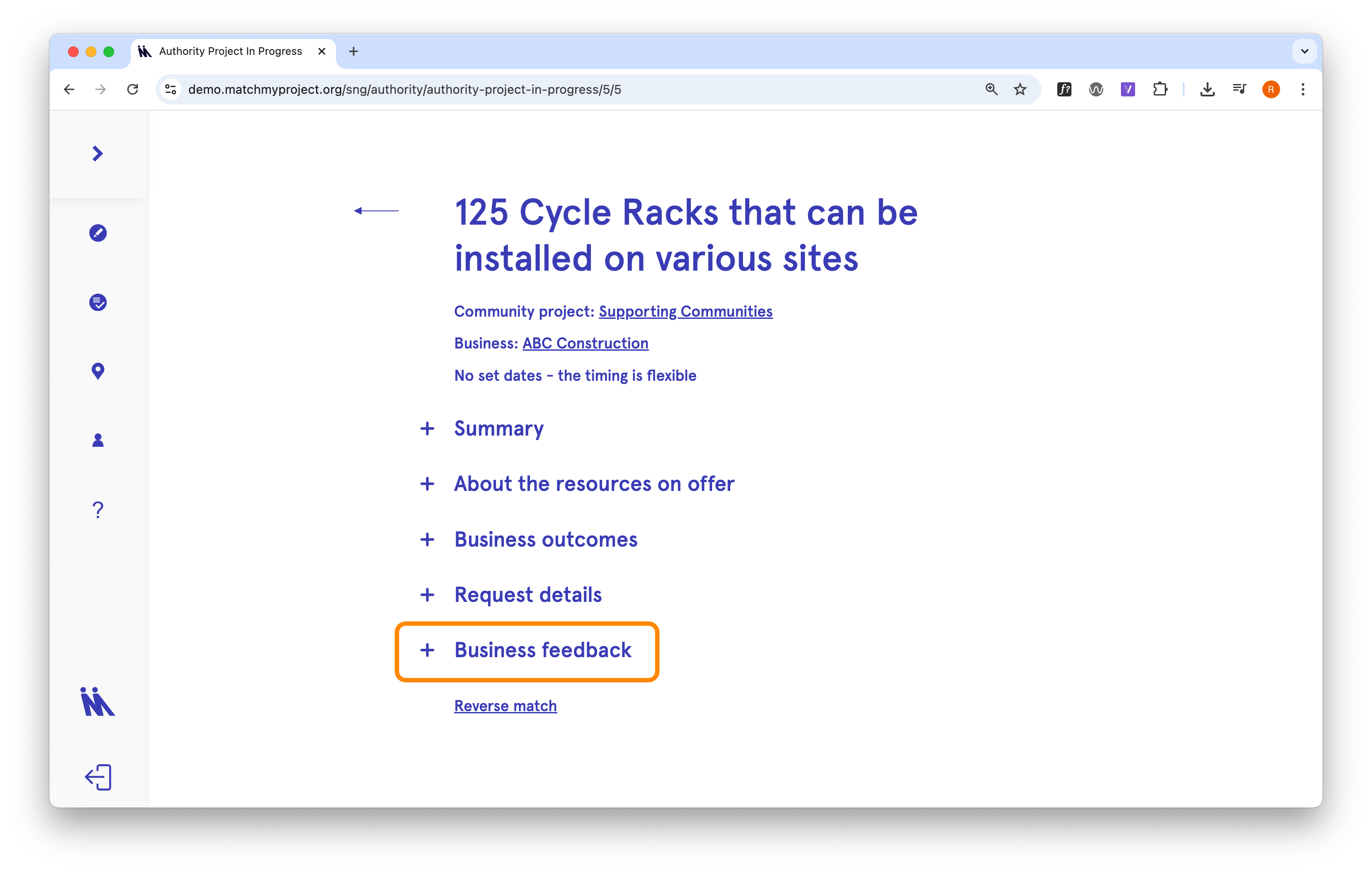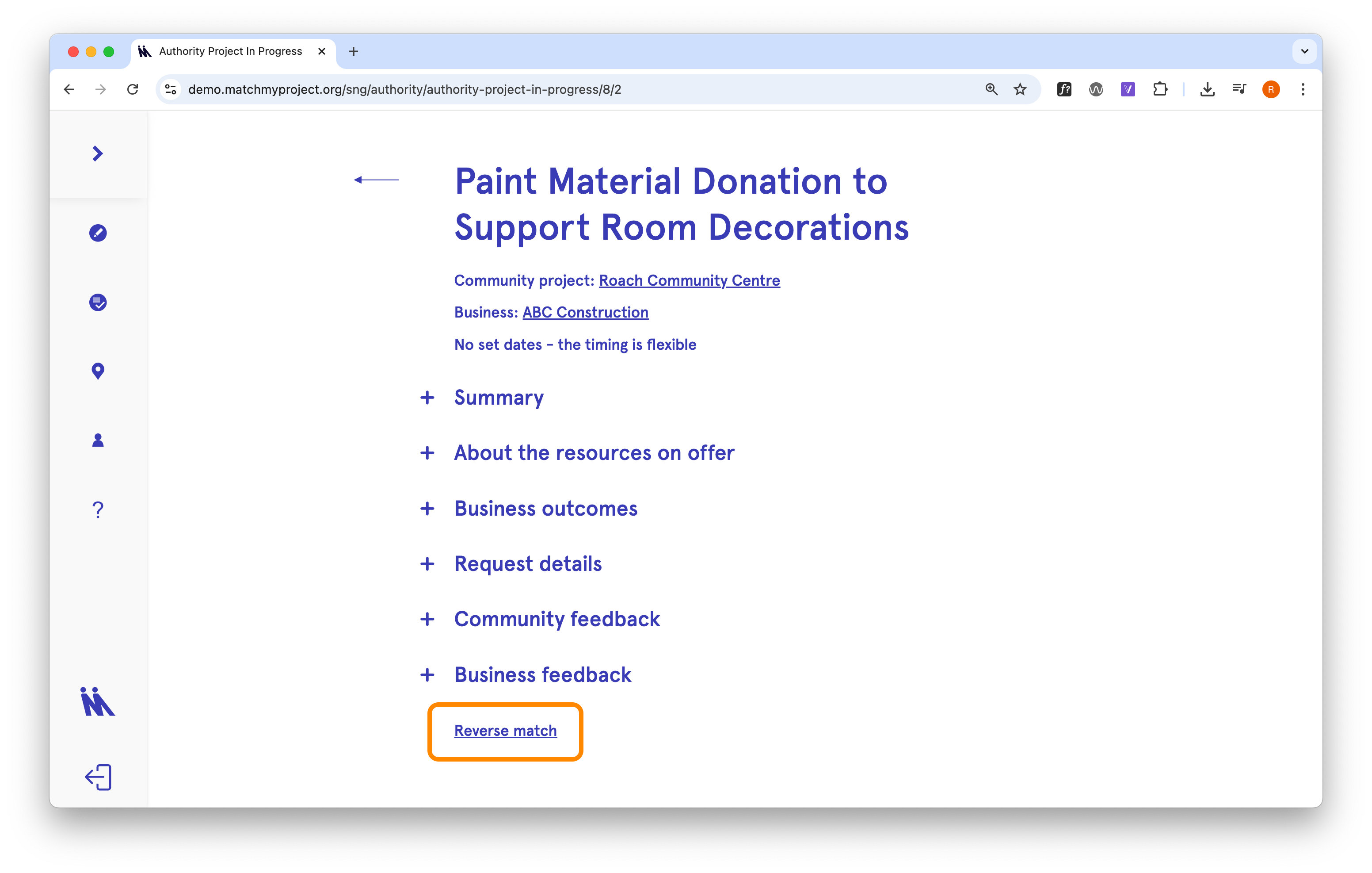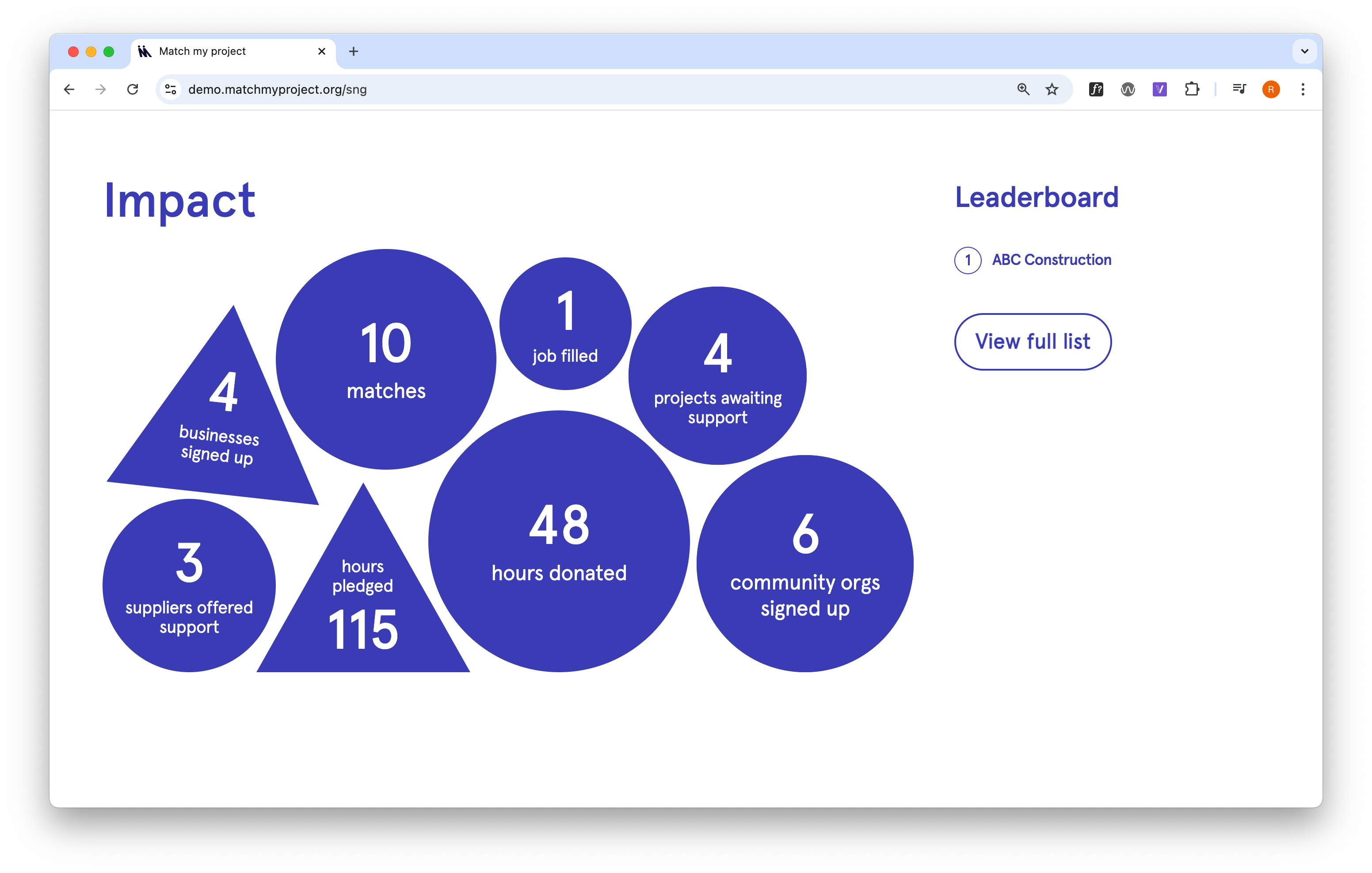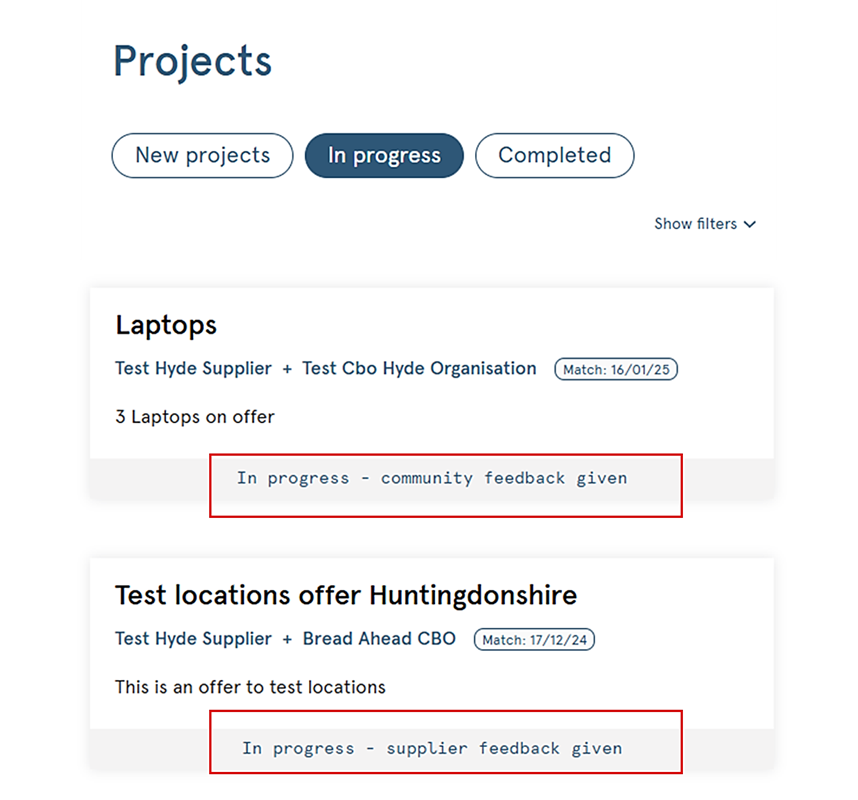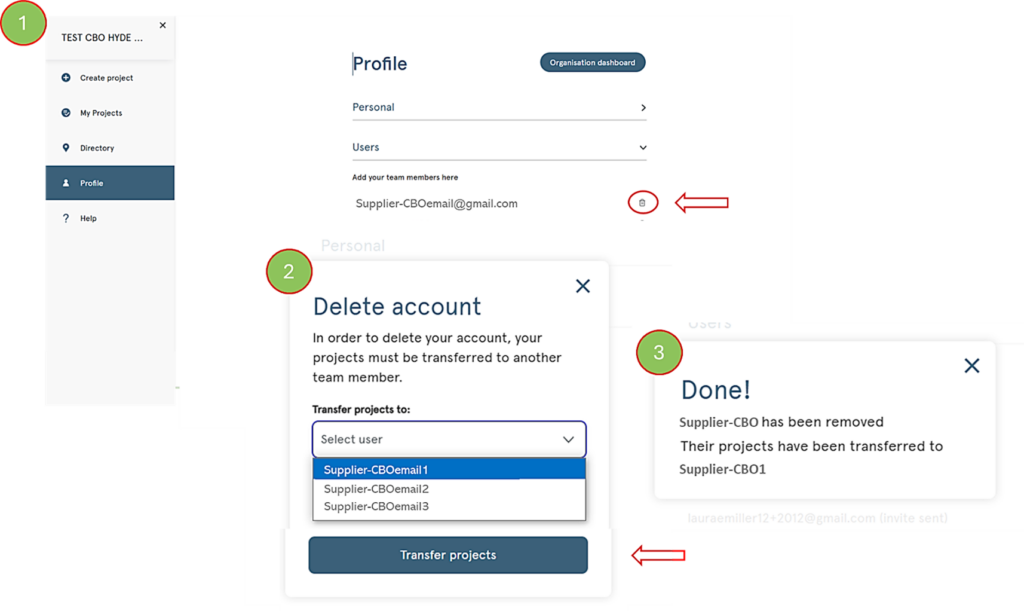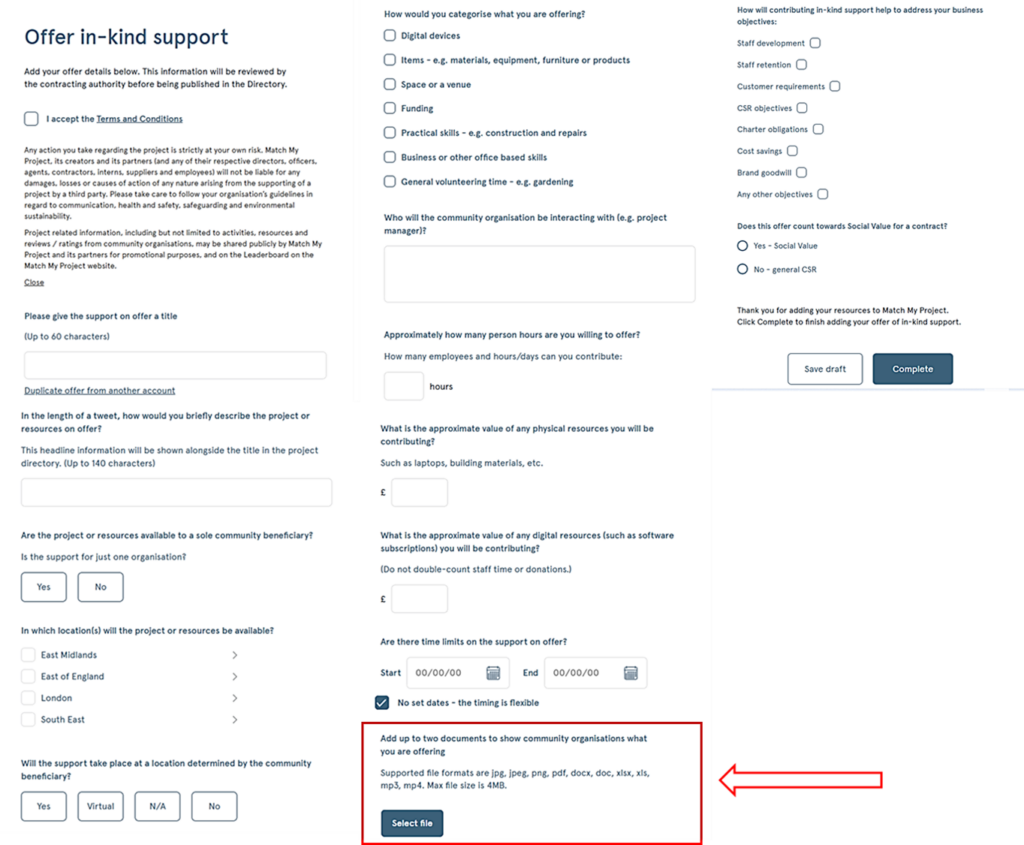This year the Product team has been beavering away turning your feedback into features – and in June we shared a list of recently completed updates to Match My Project.
There’s more to come, so stay tuned! Here’s a round-up to let you know what’s live now and what’s on the way, to make it easier to collaborate, communicate, and track your impact.
1. Filters updated, making it easier to view relevant projects and offers
🚧 The filters were too subtle in the Directory meaning people weren’t using them to save time finding matches.
✅ There’s now a more prominent filters button in Projects & Directory, with updated filtering and sorting options.
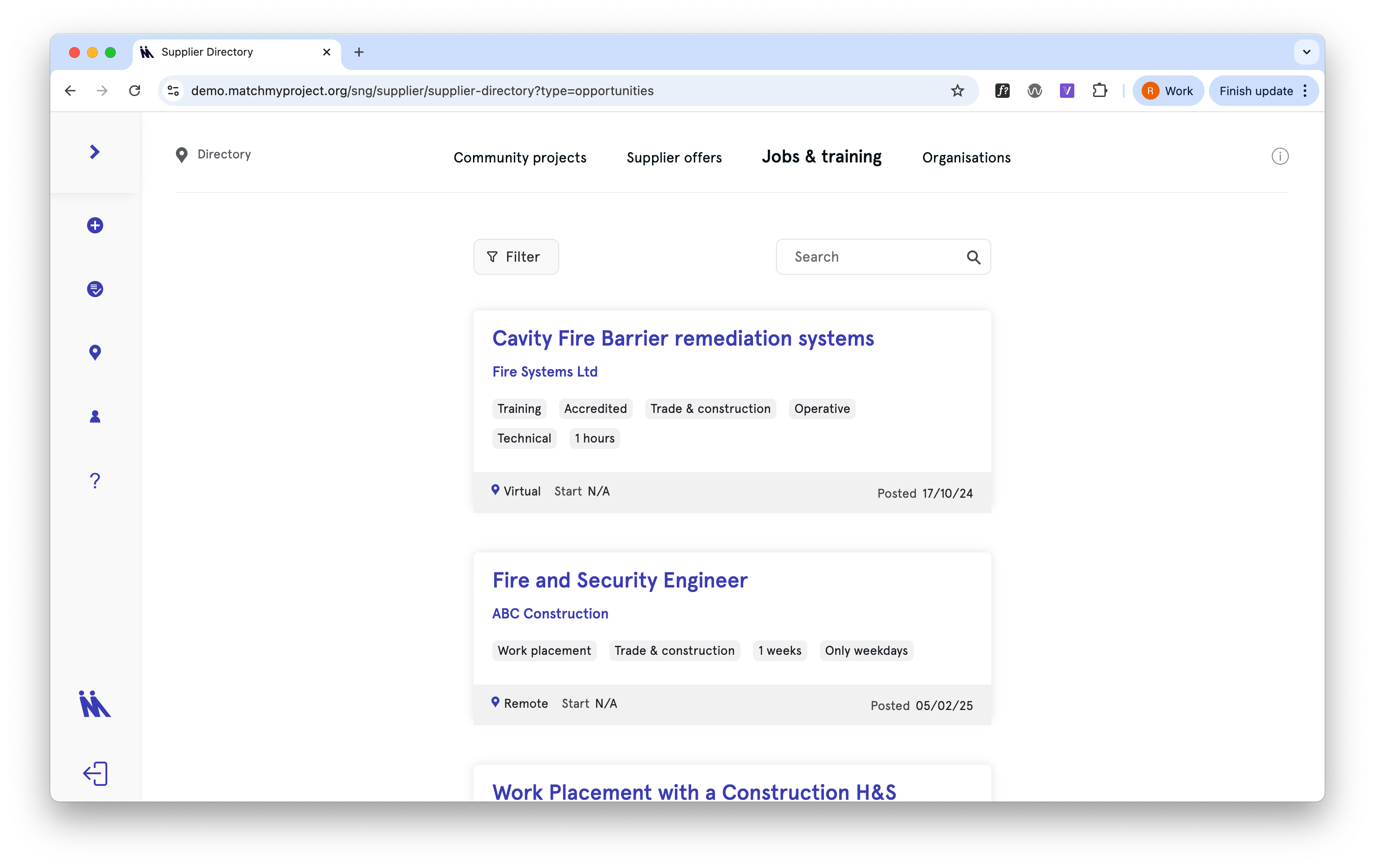
✅ The filters display has been updated to remove clicks when filtering.
✅ More date sorting options have been added.
✅ Clear any filters you’ve set by clicking ‘Reset filters’.
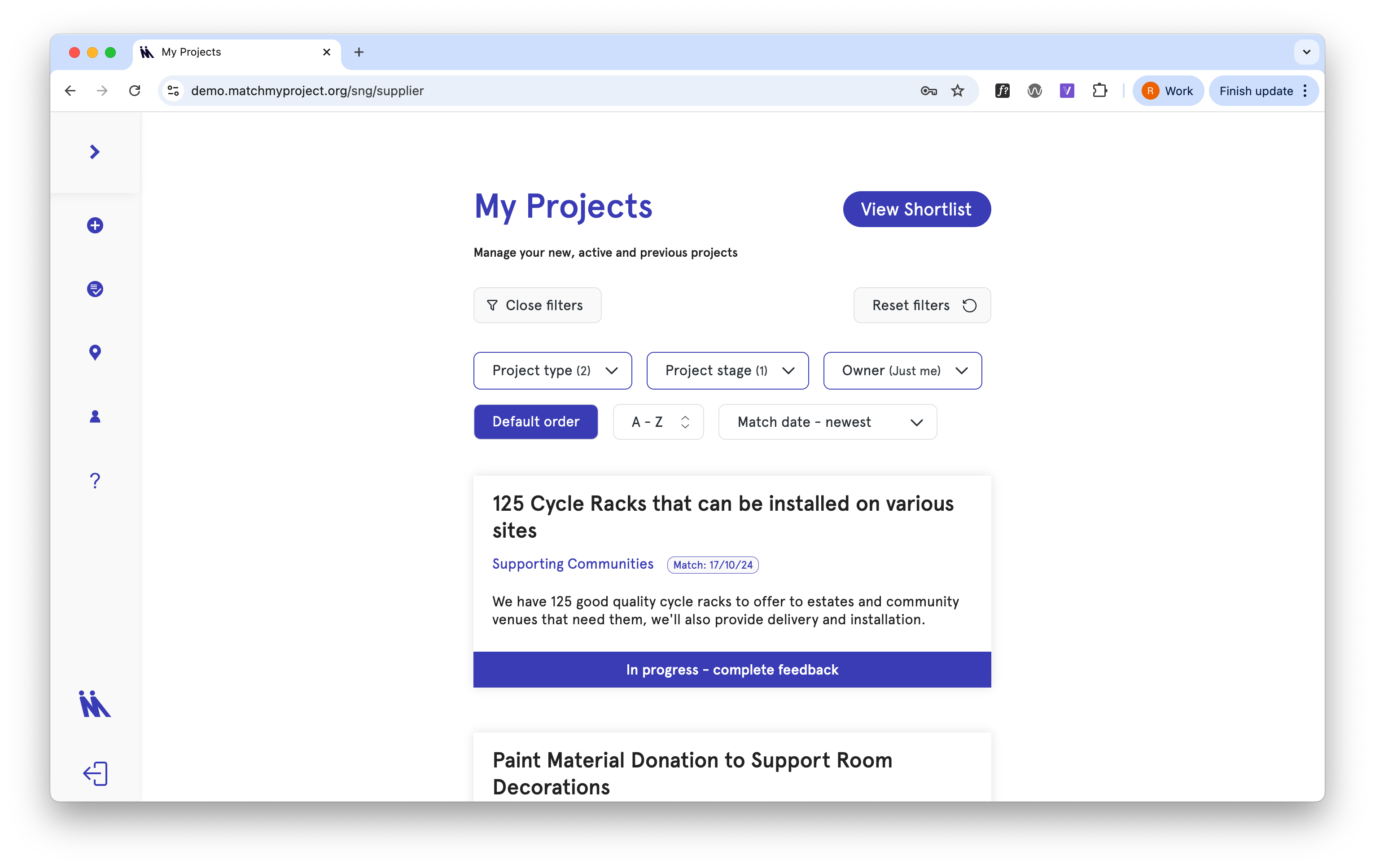
✨ Find specific projects & offers more easily in the Directory and Projects pages.
2. Filters automatically saved – so you see the most relevant information, every time
🚧 Previously if you set filters in the Directory or Projects, they would be lost if you left the page. This meant you had to reset them every time, even if you went back to the page where the filters were set.
✅ Now, once you’ve set the most relevant filters – location, project type, status – those filters are automatically saved and they’ll be set every time you return to the page. (They can be easily cleared anytime by clicking ‘Reset filters’.)
✨ Tip: whether you’re a business looking for a specific type of VCFSE project or a VCFSE seeking support in your area, set filters in the directory to speed up matching.
3. Easier locations input
🚧 When selecting locations using the checkbox format, it could be difficult to know where to find certain authorities.
✅ When selecting locations using checkboxes, you’ll can to type to search a location – removing clicks and making it easier to find the relevant options.
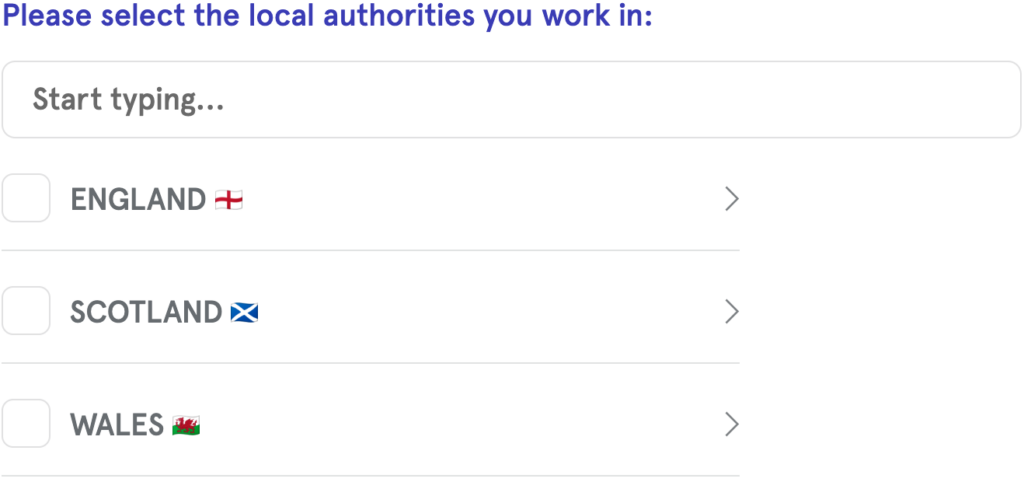
4. Updated card layouts
🚧 A growing number of labels and tags were being added to the cards, making them feel cluttered.
✅ The layout has been updated to make the cards clearer and accommodate more tags and actions.
Directory cards include ‘new’, ‘still waiting’ or ‘ending soon’ tags. They can be hidden and shown. The information on the cards has been updated based on feedback, e.g. locations added to the project cards.
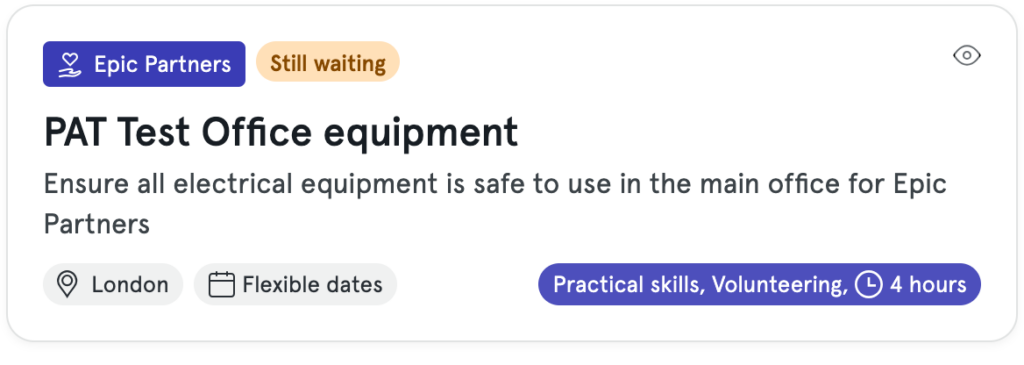
Project cards have been updated with the tags shown below the title and description. The latest date and type of project have been added.
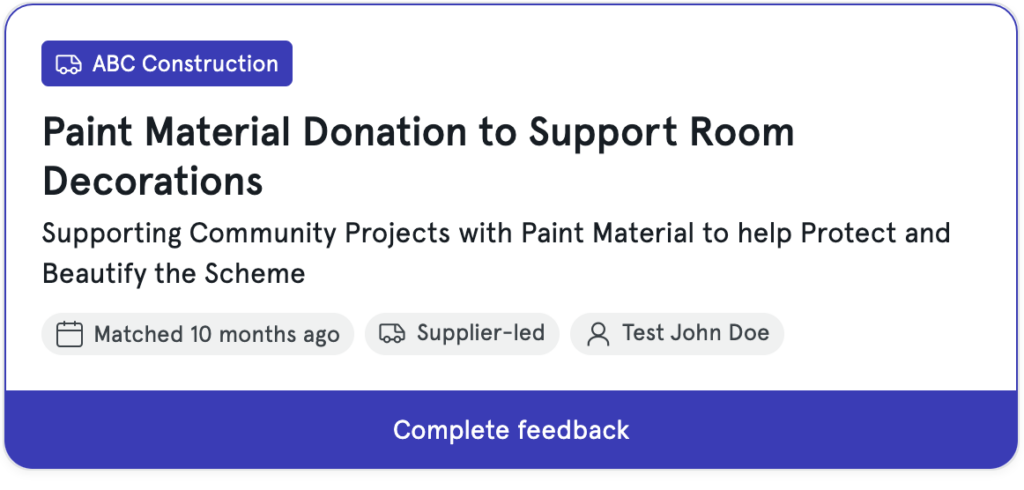
5. Jobs & training data updated
🚧 Jobs & training data wasn’t included on the leaderboard.
✅ The leaderboard points system has been updated to capture jobs, training and work placements.
What’s coming soon…
1. More timely & accurate feedback
To give users more confidence in the input metrics being shared, businesses and suppliers will be able to input and verify the value of resources that were given as part of a match. VCFSEs will still be able to report these figures.
You’ll be able to enter a target completion date when matching, so that we can send you more timely feedback reminders and projects don’t get stuck.
There will be a way for feedback to be amended if needed, in the situation that the edit window has passed.
2. Smoother matching tools
To keep communication flowing, suppliers will be able to remove offers to complete community initiated projects.
And for smoother matching, VCFSE projects won’t expire when under offer, even if the project dates have passed.
3. Enhanced communication
Whenever someone declines a match request, they will soon be able to share a reason – to provide useful context for the requester.
Authority users will be able to request edits to approved projects and feedback, to prevent these conversations needing to happen on email.
Authority users will be able to resend account creation links if they get lost, to speed up someone accessing their account.
💡 Have suggestions for future updates? We’d love to hear them. Email us at support@matchmyproject.com.